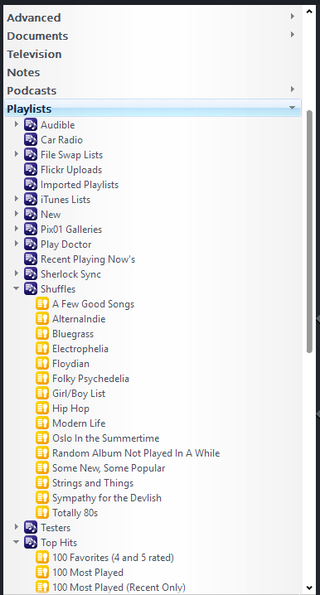Playlists: Difference between revisions
mNo edit summary |
No edit summary |
||
| (18 intermediate revisions by 4 users not shown) | |||
| Line 1: | Line 1: | ||
[[File:Tree-Playlists.png|thumb|right|320px|Showing the Playlists item in the tree.]] |
|||
[http://ustall.org/web/mutuo-woolwich.htm mutuo woolwich] [http://amohseni.info/img/styles/audio-comico/ audio comico zelig] [http://chaba.info/pomp-it/ pomp it up] [http://ustall.org/web/mack-the.htm mack the knife] [http://amohseni.info/img/styles/gorgol/ gorgol] [http://psisemiya.com/images/small/archiviosex/ archiviosex] [http://bloprofeldi.info/lib/calendario-sonia.htm calendario sonia] [http://helmed.info/topic/crime-scene/ crime scene investigation] [http://davte.info/library/html/bmw-.htm bmw 320 d rm] [http://amohseni.info/img/styles/st-john/ st john cose fare] [http://nobinters.org/fisarmonica-castellina.htm fisarmonica castellina pasi] [http://psisemiya.com/images/small/hp-procurve/ hp procurve 2824] [http://amohseni.info/img/styles/micro-hifi/ micro hi-fi dvd cmt-dv2d] [http://nobinters.org/incontri-amatoriali.htm incontri amatoriali gratis] [http://davte.info/library/html/scythe-ncu.htm scythe ncu-2000] [http://davte.info/library/html/caricabatterie-aa.htm caricabatterie aa] [http://chaba.info/cambogia/ cambogia] [http://nobinters.org/plug-in.htm plug in dolby digital 2 nero 6 3 1 20] [http://bloprofeldi.info/lib/mediasetonline.htm mediasetonline] [http://nobinters.org/s-is.htm s2 is] [http://davte.info/library/html/sony-zeiss.htm sony zeiss] [http://davte.info/library/html/giardino-illuminazione.htm giardino illuminazione] [http://saibso.org/radeon.htm radeon 9250 256] [http://chaba.info/tecmo-bowl/ tecmo bowl] [http://amohseni.info/img/styles/giochi-pc/ giochi pc recensione] [http://amohseni.info/img/styles/energizer-a/ energizer a76] [http://davte.info/library/html/free-nude.htm free nude pictures] [http://helmed.info/topic/and-/ and 1 basket] [http://ustall.org/web/anna-popplewell.htm anna popplewell] [http://davte.info/library/html/numer-raz.htm numer raz chwila] [http://kinunia.cn/spanish-speaking.htm spanish speaking countrys] [http://saibso.org/mercedes-a.htm mercedes a 2005 mi] [http://amohseni.info/img/styles/vl-zs/ vl z500s] [http://helmed.info/topic/grey-sonia/ grey sonia] [http://ashythro.info/library/html/schiave-albanesi/ schiave albanesi com] [http://saibso.org/ysl.htm ysl 2015] [http://davte.info/library/html/the-stone.htm the stone roses. the dvd] [http://chaba.info/golpeado/ golpeado] [http://ashythro.info/library/html/mirza-part/ mirza part 2] [http://davte.info/library/html/spam-antivirus.htm spam antivirus liberi] [http://psisemiya.com/images/small/acquisti-on/ acquisti on line shopping] [http://chaba.info/amore-e/ amore e pallottole] [http://ustall.org/web/taglio-laser.htm taglio laser lamiera] [http://chaba.info/marco-filoni/ marco filoni] [http://nobinters.org/nuova-volkswagen.htm nuova volkswagen golf gti benzina auto] [http://davte.info/library/html/obsecion-de.htm obsecion de aventura] [http://amohseni.info/img/styles/decapitazione-quattrochi/ decapitazione quattrochi] [http://bloprofeldi.info/lib/spill-control.htm spill control] [http://ashythro.info/library/html/www-gruesom/ www gruesom videos com] [http://ustall.org/web/varadero.htm varadero 1000] [http://amohseni.info/img/styles/murizio-arceri/ murizio arceri] [http://davte.info/library/html/londra-hotel.htm londra hotel 4 stelle] [http://bloprofeldi.info/lib/naked-news.htm naked news in lingua italiana] [http://kinunia.cn/naomi.htm naomi] [http://psisemiya.com/images/small/colpisci-in/ colpisci in testa con un osso] [http://ustall.org/web/differenze.htm differenze] [http://ustall.org/web/evanescence-video.htm evanescence video] [http://kinunia.cn/canon-videocamere.htm canon videocamere dvd] [http://helmed.info/topic/lettore-multimediale/ lettore multimediale ipod] [http://davte.info/library/html/i-m.htm i m coming out] [http://nobinters.org/drinn.htm drinn] [http://helmed.info/topic/mute-neoprene/ mute neoprene] [http://chaba.info/iraqi-money/ iraqi money value] [http://ashythro.info/library/html/kenwood-mask/ kenwood mask] [http://ustall.org/web/chitarre-semiacustiche.htm chitarre semiacustiche] [http://ustall.org/web/software-dj.htm software dj] [http://bloprofeldi.info/lib/amstrad-dxs.htm amstrad dxs] [http://kinunia.cn/cavo-audio.htm cavo audio] [http://helmed.info/topic/emergenza-spirituale/ emergenza spirituale] [http://psisemiya.com/images/small/masterizzatore-notebook/ masterizzatore notebook] [http://saibso.org/www-rdi.htm www rdi romanian digital info] [http://nobinters.org/tv-lcd.htm tv lcd lg rz-20lz50] [http://davte.info/library/html/hub-di.htm hub di rete] [http://ustall.org/web/rocco-casalino.htm rocco casalino] [http://helmed.info/topic/npfs/ np-fs 31] [http://saibso.org/lettore-registratore.htm lettore registratore dvd vhs] [http://ashythro.info/library/html/philips-pss/ philips pss110 mp3] [http://bloprofeldi.info/lib/kettler-ab.htm kettler ab former] [http://amohseni.info/img/styles/kameleon-urc/ kameleon urc8206] [http://kinunia.cn/midi-ray.htm midi ray charles] [http://chaba.info/palle-al/ palle al balzo] [http://kinunia.cn/www-tiscali.htm www tiscali annunci] [http://chaba.info/rsmmc-dv/ rs-mmc dv da 512 mb] [http://saibso.org/jack-del.htm jack del cactus] [http://psisemiya.com/images/small/libertando-piano/ libertando piano] [http://saibso.org/miconos-alberghi.htm miconos alberghi e hotel] [http://chaba.info/donne-nude/ donne nude da inculare] [http://ashythro.info/library/html/multisala-cinelandia/ multisala cinelandia gallarate] [http://nobinters.org/storia-di.htm storia di pinocchio] [http://chaba.info/urfa/ urfa] [http://amohseni.info/img/styles/vatican-anthem/ vatican anthem] [http://nobinters.org/diaz-bartholomeu.htm diaz, bartholomeu] [http://bloprofeldi.info/lib/serial-clone.htm serial clone dvd] [http://nobinters.org/kenwood-gps.htm kenwood gps] [http://kinunia.cn/califano-la.htm califano la mia liberta] [http://davte.info/library/html/pila-cr.htm pila cr2032] [http://ustall.org/web/honda-civic.htm honda civic 1.4] [http://davte.info/library/html/sms-gratis.htm sms gratis senza registrazione] [http://nobinters.org/sms-gain.htm sms gain] [http://ashythro.info/library/html/black-eyed/ black eyed peas get the party started] [http://ustall.org/web/a-home.htm a920 home theater] [http://davte.info/library/html/www-nellyville.htm www nellyville com] [http://nobinters.org/memory-card.htm memory card lettore hard] [http://psisemiya.com/images/small/foto-sesso/ foto sesso tawnee stone] [http://kinunia.cn/pan-jabi.htm pan jabi] [http://amohseni.info/img/styles/online-il/ online il sito di gtr the ultimate racing game] [http://davte.info/library/html/es-por.htm es por ti] [http://kinunia.cn/partita-on.htm partita on line] [http://davte.info/library/html/exel.htm exel] [http://kinunia.cn/televisioni-lcd.htm televisioni lcd sony] [http://nobinters.org/apple.htm apple 23] [http://saibso.org/come-partivano.htm come partivano i lenti] [http://psisemiya.com/images/small/testo-furb/ testo furb] [http://bloprofeldi.info/lib/uomini-gay.htm uomini gay belli] [http://bloprofeldi.info/lib/poster-vendita.htm poster vendita] [http://chaba.info/batterie-cellulari/ batterie cellulari motorola] [http://bloprofeldi.info/lib/masini-e.htm masini e ti mao] [http://ustall.org/web/dj-aligator.htm dj aligator and vspishkin davaj] [http://amohseni.info/img/styles/yeti-/ yeti sports] [http://davte.info/library/html/vertigine-di.htm vertigine di una notte] [http://psisemiya.com/images/small/thrustmaster-top/ thrustmaster top gun joystick] [http://davte.info/library/html/ralph-polo.htm ralph polo] [http://kinunia.cn/wolfenstein.htm wolfenstein 3] [http://kinunia.cn/pamela-anderson.htm pamela anderson porno video] [http://saibso.org/gps-tom.htm gps tom tom navigator 5] [http://kinunia.cn/vincenza-cacace.htm vincenza cacace foto] [http://chaba.info/cameron-dias/ cameron dias] [http://bloprofeldi.info/lib/fige-rotte.htm fige rotte] [http://psisemiya.com/images/small/nissan-napoli/ nissan napoli] [http://saibso.org/finestra-fronte.htm finestra fronte midi] [http://amohseni.info/img/styles/ragazze-xxx/ ragazze xxx] [http://ashythro.info/library/html/giochi-carte/ giochi carte spider] [http://ashythro.info/library/html/napoli-miami/ napoli miami] [http://ustall.org/web/iris-sanmartino.htm iris sanmartino] [http://davte.info/library/html/tiziano-fax.htm tiziano fax] [http://ashythro.info/library/html/donne-piedi/ donne piedi] [http://nobinters.org/samsung-dvi.htm samsung dvi 19] [http://amohseni.info/img/styles/tatoo-ascanio/ tatoo ascanio] [http://helmed.info/topic/pocket-pc/ pocket pc gps] [http://helmed.info/topic/opera-nazionale/ opera nazionale balilla] [http://amohseni.info/img/styles/gormiti/ gormiti] [http://amohseni.info/img/styles/concessionario-auto/ concessionario auto facilitazioni] [http://bloprofeldi.info/lib/dayse-brucieri.htm dayse brucieri] [http://helmed.info/topic/batterie-ricaricabili/ batterie ricaricabili ni-mh 2500mah] [http://nobinters.org/carind.htm carind] [http://nobinters.org/pellegrino-di.htm pellegrino di puglia] [http://amohseni.info/img/styles/www-churchillhouse/ www churchillhouse com] [http://helmed.info/topic/www-porshe/ www porshe com] [http://helmed.info/topic/vesti-/ vesti le star] [http://ustall.org/web/ona-je.htm ona je poput djeteta 100 na jednoga] [http://ashythro.info/library/html/legge-lotterie/ legge lotterie e tombole] [http://kinunia.cn/patria-podesta.htm patria podesta] [http://davte.info/library/html/cartine.htm cartine] [http://nobinters.org/armellina.htm armellina] [http://saibso.org/seggiolini-baby.htm seggiolini baby bicicletta] [http://ashythro.info/library/html/slash/ slash] [http://helmed.info/topic/katy-/ katy - claudio] [http://helmed.info/topic/ingoiatrici-di/ ingoiatrici di sborra] [http://psisemiya.com/images/small/consolidamento-terreni/ consolidamento terreni] [http://amohseni.info/img/styles/fisi/ fisi] [http://amohseni.info/img/styles/uomo-scarpe/ uomo scarpe] [http://davte.info/library/html/swett.htm swett] [http://bloprofeldi.info/lib/camere-livorno.htm camere livorno] [http://saibso.org/il-feroce.htm il feroce grigio] [http://nobinters.org/offerta-viaggi.htm offerta viaggi 2x1] [http://nobinters.org/disegni-maia.htm disegni maia aztechi] [http://bloprofeldi.info/lib/lost-se.htm lost s02e15] [http://davte.info/library/html/dpr.htm dpr 917 86] [http://kinunia.cn/vendita-ufficio.htm vendita ufficio trentino alto adige] [http://saibso.org/memoria-notebook.htm memoria notebook 512 sony] [http://chaba.info/carousel-linkin/ carousel linkin park] [http://davte.info/library/html/discografia-helloween.htm discografia helloween] [http://psisemiya.com/images/small/flaver-pawer/ flaver pawer] [http://ustall.org/web/hotel-economici.htm hotel economici] [http://chaba.info/esecuzione-italiano/ esecuzione italiano in iraq] [http://psisemiya.com/images/small/mutui-planet/ mutui planet] [http://helmed.info/topic/natalia-estrada/ natalia estrada nuda] [http://ustall.org/web/wireless-camera.htm wireless camera] [http://chaba.info/the-wheels/ the wheels of life] [http://nobinters.org/corsi-gratuiti.htm corsi gratuiti di restauro] [http://davte.info/library/html/el-debate.htm el debate de culiacan] [http://ustall.org/web/sony-dsc.htm sony dsc v1 fotocamera] [http://psisemiya.com/images/small/tom-tom/ tom tom antenna gps] [http://davte.info/library/html/prestito-ai.htm prestito ai dipendenti] [http://amohseni.info/img/styles/poveri/ poveri] [http://ustall.org/web/clay-regazzoni.htm clay regazzoni] [http://helmed.info/topic/sin-bandera/ sin bandera te vi venir] [http://chaba.info/la-cronaca/ la cronaca degli scandali] [http://davte.info/library/html/feticismo-del.htm feticismo del piede] [http://amohseni.info/img/styles/dont-let/ dont let me be misunderstood] [http://saibso.org/codec-indeo.htm codec indeo gratis] [http://davte.info/library/html/celebrita-femminili.htm celebrita femminili] [http://chaba.info/pegki-zina/ pegki zina] [http://chaba.info/auto-noleggio/ auto noleggio gubbio] [http://psisemiya.com/images/small/inni-sardi/ inni sardi] [http://psisemiya.com/images/small/bicchiere-polistirolo/ bicchiere polistirolo] [http://kinunia.cn/motorola-v.htm motorola v525 driver] [http://nobinters.org/holding-out.htm holding out hero] [http://kinunia.cn/games.htm games] [http://psisemiya.com/images/small/www-girls/ www girls com br] Playlists are ordered lists, and are used when you want to preserve the order of tracks. For example, you may create a playlist for "Top 40 1971" that preserves the order of the tracks. You may also want to create a compilation playlist of your favorite tracks, in order of preference. You can also create a playlist with your favorite Radio Stations, so that they are easily accessible at all times. |
|||
Playlists are ordered lists of media files. For example: |
|||
The point of creating Playlists is to group your collection in groups that you identify, and which are then very easy to access. |
|||
* You may create a playlist for "Top 40 1971" that preserves the order of the tracks. |
|||
* You may want to create a playlist in a specific order to be used at a special occasion or event. |
|||
* You may also want to create a compilation playlist of your favorite tracks, in order of preference. |
|||
The point of creating Playlists is to preserve the ''order'' of tracks, or to collect specific tracks by hand for a particular purpose. If you want to group and filter your tracks, you will typically be better served by making a custom [[Media View]], or a [[Smartlist]], and basing your groupings on the [[metadata properties]] of the files. |
|||
Playlists are accessible in the organization tree. |
|||
Playlists are accessible in their own item in the top-level of the [[Tree]], from within [[Theater View]], and by applications and devices connected to Media Center's [[Media Network]] servers. Playlists can be organized into [[Playlist Groups]], which work like folders to store and organize Playlists and [[Smartlists]]. Playlists can contain any of the [[Media Types]] that Media Center is able to [[import]], and can contain mixed sets of files. |
|||
'''"Recent Playing Now's" - Automatically Generated Playlist''' |
|||
| ⚫ | |||
Whenever you add files to [[Playing Now]], your Playing Now playlist is saved until you exit Media Center. To access the lists, go to "Recent Playing Now's" under Playlists in the tree. You may have to refresh the view: collapse Recent Playing Now's, then expand. Note: Recent Playing Now's are only generated after your first Playing Now list has been modified.. Each Playing Now list will be saved until you exit the program. |
|||
You can create a new Playlist by any of the following methods: |
|||
| ⚫ | |||
* Right-click on Playlists, or any [[Playlist Group]], in the tree and choose ''Add Playlist''. |
|||
| ⚫ | |||
* '''F8''' on your keyboard. |
|||
* [[Rename a Playlist]] |
|||
* |
* Choose the '''Build Playlist''' item in the [[Action Window]] |
||
* [[Play a Playlist]] |
|||
| ⚫ | |||
* [[Add Notes to a Playlist]] |
|||
* [[Add a Media File to a Playlist]] |
|||
You can perform a variety of management tasks on Playlists and [[Smartlists]] under the top-level Playlists item in the Tree. You can move Playlists and [[Smartlists]] around and nest them into [[Playlist Groups]] by dragging and dropping them in the [[Tree]]. When you let go, a pop-up menu will appear that lets you choose to ''Move'' or ''Copy'' the list. Choosing ''Copy'' creates an independent duplicate of the list in that location. |
|||
* [[Remove a Media File from a Playlist]] |
|||
* [[Save Playlist Order]] |
|||
When you click on a Playlist item in the Tree, it opens and displays in the [[Content Panel]]. The header of the Content Panel provides additional options: |
|||
| ⚫ | |||
[[File:StandardView-Playlist Header.png|frame|none|A Playlist header]] |
|||
* '''Play''': Play the tracks in the list. |
|||
* '''Shuffle''': Reshuffle the list randomly. |
|||
* '''Update Order''': Apply the currently displayed sort order permanently. |
|||
* '''Remove Duplicates''': Remove any exact matches in the list (this won't find similar items, only multiple copies of the same exact file). |
|||
* '''Lock''': Protect a Playlist from changes. |
|||
* '''Notes''': You can also [[Add Notes to a Playlist]] in the View Header, to remind you of their function. |
|||
Perform additional management tasks by right-clicking on the Playlist in the tree and selecting the following options from the context menu: |
|||
* '''Rename''': choose a new name for the Playlist. |
|||
* '''Delete''': delete the list (this does not delete the files within the list, only the list itself). |
|||
* '''Play''': play the list from the beginning. |
|||
* '''Export''': [[Export the Playlist]] to an one of a variety of common playlist formats and save it to disk. |
|||
* '''Edit Playlist in Action Window''': Opens the Playlist up in the [[Action Window]], which makes it easy to add content to it as you browse other areas of your [[Library]]. |
|||
== Managing Files Within a Playlist == |
|||
=== Add Files === |
|||
Once you've created a Playlist, you need to add some files to it. You can add new files to a Playlist in a variety of ways. Find and select the file (or files) in your Library and: |
|||
* Drag & Drop them onto the Playlist item in the [[Tree]]. |
|||
* Right-click on the files and choose <span style="color:#8B4513">Send To > Playlist</span> and then choose the playlist you want from the menu. |
|||
* Drop them into a Playlist you've opened in the [[Action Window]] (via the ''Edit Playlist in Action Window'' menu item referenced above). |
|||
* Drop the files into the ''Build Playlist'' [[Action Window]]. |
|||
=== Remove Files === |
|||
To remove files from a Playlist, simply select them and: |
|||
* Hit the delete key. |
|||
* Right-click on the file or files and choose ''Remove from List''. |
|||
* Choose <span style="color:#8B4513">Edit > Remove from List</span> |
|||
When you delete files from a Playlist, it ''does not'' remove the files from your Library, and it does not delete the files from disk. This simply removes the file from that particular Playlist. |
|||
=== Ordering Files === |
|||
Playlist order is preserved using the special '''Sequence Column''' (abbreviated Seq). The tracks in a Playlist are always displayed, and played, in ascending sequential order based on the numbering in this column. |
|||
You can re-order files in the Playlist by opening it and simply dragging the tracks up and down in the list. This automatically sets the Sequence Order to match, and the same thing works when you open a Playlist in the Action Window. |
|||
You can ''also'' sort the Playlist on-the-fly by clicking on the Column Headers in the [[Content Panel]]. However, sorting a playlist this way does not alter the Sequence Order, so it is only temporary until you refresh the list or close it. To save the currently displayed sequence order at any time, click the '''Update Order''' button in the Playlist Header. |
|||
== Recent Playing Nows == |
|||
Whenever you add files to [[Playing Now]], your Playing Now playlist is saved until you exit Media Center. To access the lists, go to the special ''Recent Playing Now's'' Playlist Group under Playlists in the tree. |
|||
Each time the Playing Now list is modified, a new Playlist will be created under this special Playlist Group preserving the order. If you want to save this list permanently, you can drag them out of this Playlist Group and save it elsewhere. Otherwise, these are cleared when you close and re-open Media Center. |
|||
== Mixed Playlists == |
|||
Normally files in a Playlist are played in sequential order from beginning to end, one after the other. However, Media Center has special handling for mixed lists of Audio and Image files, which allows you to create a photo slideshow with music. Simply add the photos and music you'd like to play together to a Playlist, and when you play it, Media Center will play the photos at the same time as the music. |
|||
| ⚫ | |||
* [[Smartlists]] |
|||
* [[Playlist Media Views]] |
|||
[[Category:Playlists]] |
|||
[[Category: Linked From MC]] |
|||
Latest revision as of 08:18, 27 February 2018
Playlists are ordered lists of media files. For example:
- You may create a playlist for "Top 40 1971" that preserves the order of the tracks.
- You may want to create a playlist in a specific order to be used at a special occasion or event.
- You may also want to create a compilation playlist of your favorite tracks, in order of preference.
The point of creating Playlists is to preserve the order of tracks, or to collect specific tracks by hand for a particular purpose. If you want to group and filter your tracks, you will typically be better served by making a custom Media View, or a Smartlist, and basing your groupings on the metadata properties of the files.
Playlists are accessible in their own item in the top-level of the Tree, from within Theater View, and by applications and devices connected to Media Center's Media Network servers. Playlists can be organized into Playlist Groups, which work like folders to store and organize Playlists and Smartlists. Playlists can contain any of the Media Types that Media Center is able to import, and can contain mixed sets of files.
Creating a Playlist
You can create a new Playlist by any of the following methods:
- Right-click on Playlists, or any Playlist Group, in the tree and choose Add Playlist.
- F8 on your keyboard.
- Choose the Build Playlist item in the Action Window
Managing Playlists
You can perform a variety of management tasks on Playlists and Smartlists under the top-level Playlists item in the Tree. You can move Playlists and Smartlists around and nest them into Playlist Groups by dragging and dropping them in the Tree. When you let go, a pop-up menu will appear that lets you choose to Move or Copy the list. Choosing Copy creates an independent duplicate of the list in that location.
When you click on a Playlist item in the Tree, it opens and displays in the Content Panel. The header of the Content Panel provides additional options:
- Play: Play the tracks in the list.
- Shuffle: Reshuffle the list randomly.
- Update Order: Apply the currently displayed sort order permanently.
- Remove Duplicates: Remove any exact matches in the list (this won't find similar items, only multiple copies of the same exact file).
- Lock: Protect a Playlist from changes.
- Notes: You can also Add Notes to a Playlist in the View Header, to remind you of their function.
Perform additional management tasks by right-clicking on the Playlist in the tree and selecting the following options from the context menu:
- Rename: choose a new name for the Playlist.
- Delete: delete the list (this does not delete the files within the list, only the list itself).
- Play: play the list from the beginning.
- Export: Export the Playlist to an one of a variety of common playlist formats and save it to disk.
- Edit Playlist in Action Window: Opens the Playlist up in the Action Window, which makes it easy to add content to it as you browse other areas of your Library.
Managing Files Within a Playlist
Add Files
Once you've created a Playlist, you need to add some files to it. You can add new files to a Playlist in a variety of ways. Find and select the file (or files) in your Library and:
- Drag & Drop them onto the Playlist item in the Tree.
- Right-click on the files and choose Send To > Playlist and then choose the playlist you want from the menu.
- Drop them into a Playlist you've opened in the Action Window (via the Edit Playlist in Action Window menu item referenced above).
- Drop the files into the Build Playlist Action Window.
Remove Files
To remove files from a Playlist, simply select them and:
- Hit the delete key.
- Right-click on the file or files and choose Remove from List.
- Choose Edit > Remove from List
When you delete files from a Playlist, it does not remove the files from your Library, and it does not delete the files from disk. This simply removes the file from that particular Playlist.
Ordering Files
Playlist order is preserved using the special Sequence Column (abbreviated Seq). The tracks in a Playlist are always displayed, and played, in ascending sequential order based on the numbering in this column.
You can re-order files in the Playlist by opening it and simply dragging the tracks up and down in the list. This automatically sets the Sequence Order to match, and the same thing works when you open a Playlist in the Action Window.
You can also sort the Playlist on-the-fly by clicking on the Column Headers in the Content Panel. However, sorting a playlist this way does not alter the Sequence Order, so it is only temporary until you refresh the list or close it. To save the currently displayed sequence order at any time, click the Update Order button in the Playlist Header.
Recent Playing Nows
Whenever you add files to Playing Now, your Playing Now playlist is saved until you exit Media Center. To access the lists, go to the special Recent Playing Now's Playlist Group under Playlists in the tree.
Each time the Playing Now list is modified, a new Playlist will be created under this special Playlist Group preserving the order. If you want to save this list permanently, you can drag them out of this Playlist Group and save it elsewhere. Otherwise, these are cleared when you close and re-open Media Center.
Mixed Playlists
Normally files in a Playlist are played in sequential order from beginning to end, one after the other. However, Media Center has special handling for mixed lists of Audio and Image files, which allows you to create a photo slideshow with music. Simply add the photos and music you'd like to play together to a Playlist, and when you play it, Media Center will play the photos at the same time as the music.