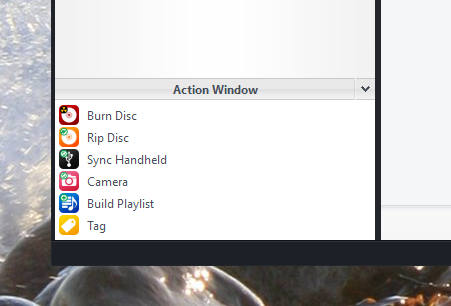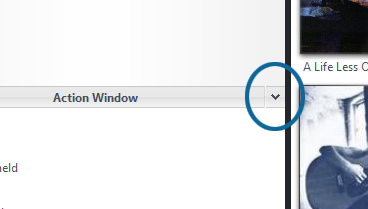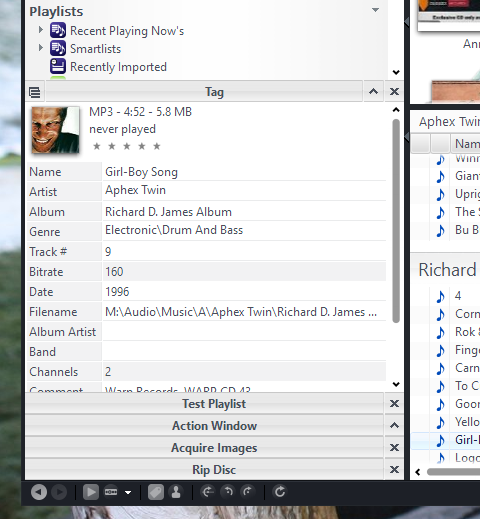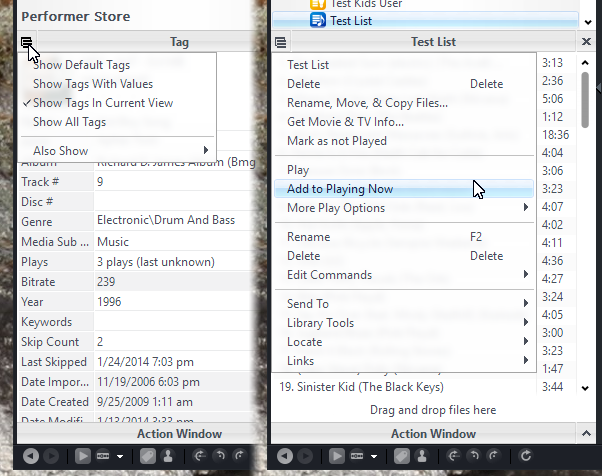Action Window
Jump to navigation
Jump to search
Media Center's Action Window is a system of that allow you to interact with your media files independently of the main Views of Standard View. Use the Action Window to perform tasks on your files, such as changing tags, syncing to Handhelds, creating or modifying playlists, and Importing media.
Action Windows are used for a wide variety of tasks in Media Center, including:
- Burn Disc
- Rip Disc
- Sync Handheld
- Camera and Camera Card importing
- Building Playlists
- Tagging and Viewing Metadata
- Importing Files
- Playing Media
Using Action Windows
- Minimize an Action window using the minimize button at the top right.
- To restore it, click on the maximize button, or on the minimized Action Window itself.
- You can have many windows open simultaneously. Select an item in the Action Window list, and instead of closing it (the "X" button), either minimize it (with the Minimize button), or open another Action Window "below" it in the "stack". You can toggle between the open Action windows.
- The upper left icon in the Action Window is a context-sensitive Menu button, and will display different options depending on which Action Window is currently active.