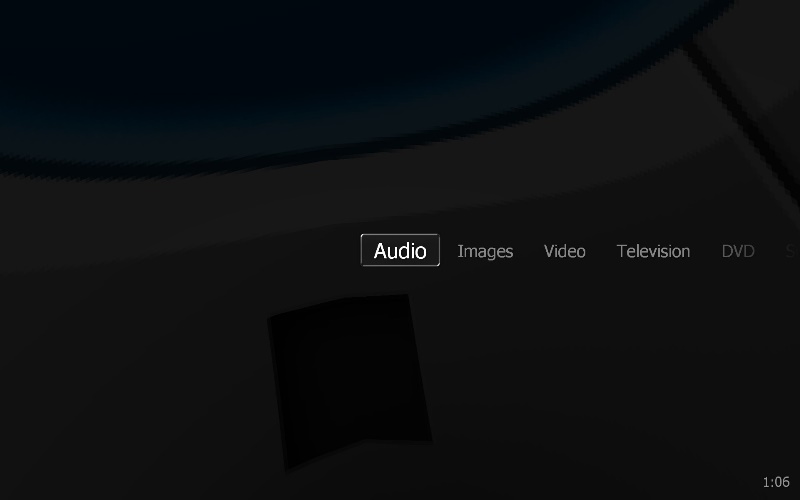Television: Difference between revisions
No edit summary |
|||
| Line 14: | Line 14: | ||
==Hardware== |
==Hardware== |
||
J. River Media Center supports most HD tuners. You can read more about tuners on J. River's [http://yabb.jriver.com/interact/index.php?board=11.0 TV Board]. MC can support multiple tuners so you can record one channel while you watch another. |
|||
Here are a few recommended hardware choices: |
Here are a few recommended hardware choices: |
||
Revision as of 19:30, 14 April 2009
You can use Media Center to watch high quality HD television on your PC. You can also connect a PC to your TV and watch it there.
With the switch to digital television, the picture quality of over-the-air television is stunningly good. Add a Netflix subscription and you may feel like dropping your cable subscription.
MC can pause, rewind, fast forward, or record. Together with the Electronic Program Guide (EPG), this makes it an ideal Personal Video Recorder (PVR).
Theater View's ten foot interface is the best way to enjoy MC's television. MC13 implemented support for the Microsoft Media Center (MS MC) remotes. The remotes for XP are different from the ones for Vista, so you'll need to get the right one for your OS.
If you're concerned about power consumption, you'll be glad that MC can wake the PC from sleep in order to record a show.
Hardware
J. River Media Center supports most HD tuners. You can read more about tuners on J. River's TV Board. MC can support multiple tuners so you can record one channel while you watch another.
Here are a few recommended hardware choices: