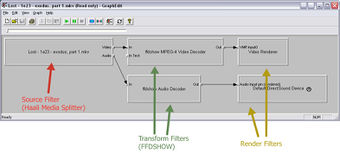Red October: Difference between revisions
No edit summary |
|||
| (19 intermediate revisions by 2 users not shown) | |||
| Line 1: | Line 1: | ||
Red October is JRiver's breakthrough invention for managing DirectShow filters. It takes the work out of downloading, installing, and configuring the DS filters that are used for high quality playback of video. It offers two levels. Red October Standard will work on all machines. Red October HQ uses the madVR Renderer and will work on high performance PC's. |
Red October is JRiver's breakthrough invention for managing DirectShow filters on Windows. It takes the work out of downloading, installing, and configuring the DS filters that are used for high quality playback of video. It offers two levels. Red October Standard will work on all machines. Red October HQ uses the madVR Renderer and will work on high performance PC's. |
||
==DirectShow |
== DirectShow: The Problem == |
||
JRiver Media Center is one of several DirectShow capable video players. |
JRiver Media Center is one of several [http://en.wikipedia.org/wiki/DirectShow DirectShow] capable video players. |
||
Let's start with what DirectShow is. Then we will go on to what its weaknesses are, and eventually to our new solution. |
Let's start with what DirectShow is. Then we will go on to what its weaknesses are, and eventually to our new solution. |
||
Years ago, Microsoft launched DirectShow technology, a method of handling audio and video with what we could call "interchangeable parts". Any player that is DS compatible can theoretically load and use any DS filters. In theory it offers a way to standardize processing and playback of media. |
Years ago, Microsoft launched DirectShow technology, a method of handling audio and video with what we could call "interchangeable parts". Any player that is DS compatible can theoretically load and use any DS filters. In theory it offers a way to standardize processing and playback of media. |
||
[[File:GraphEdit Example-Labelled.jpg|thumb|right|340px|Seriously? Why do I need to know about all this stuff just to make video playback work?]] |
|||
For the less technical, a "filter" is a piece of software that can be strung together with others to create a "graph", something like a chain of beads. At the beginning there may be a reader (to read the file), then a spltter (to separate audio from video), various decoders (to decompress the audio and video), and a renderer (to paint the picture on the screen). |
For the less technical, a "filter" is a piece of software that can be strung together with others to create a "graph", something like a chain of beads. At the beginning there may be a reader (to read the file), then a spltter (to separate audio from video), various decoders (to decompress the audio and video), and a renderer (to paint the picture on the screen). |
||
| Line 15: | Line 17: | ||
We've wrestled with this problem for several years. Each machine usually has a number of filters installed, and they often don't work well when the graph is built. Our solution has been a little lame, I admit. When a user had a problem, we suggested installing CCCP, a well known filter "pack" that included "good" versions of ffdshow, haali, and other filters. This often worked. |
We've wrestled with this problem for several years. Each machine usually has a number of filters installed, and they often don't work well when the graph is built. Our solution has been a little lame, I admit. When a user had a problem, we suggested installing CCCP, a well known filter "pack" that included "good" versions of ffdshow, haali, and other filters. This often worked. |
||
We also pointed users to an excellent DirectShow Playback Guide, written by one of our expert users, glynor. You can see what a wall of text it |
We also pointed users to an excellent [[DirectShow Playback Guide]], written by one of our expert users, glynor. You can see what a wall of text it was, though, and configuring these filters to be well behaved was a troublesome prospect at best for most mere mortals. |
||
http://wiki.jriver.com/index.php/DirectShow_Playback_Guide |
|||
Usually one of these two remedies worked, but not always. |
Usually one of these two remedies worked, but not always. |
||
== |
== Red October: The Solution == |
||
So we began thinking about including our own filter pack and setting it up ourselves. About the same time, LAV and madVR came to our attention. |
So we began thinking about including our own filter pack and setting it up ourselves. About the same time, [http://forum.doom9.org/showthread.php?t=156191 LAV] and [http://forum.doom9.org/showthread.php?t=146228 madVR] came to our attention. |
||
As a result, JRiver Media Center now has a new DirectShow technology that we call Red October. It has these modes: |
As a result, JRiver Media Center now has a new DirectShow technology that we call Red October. It has these modes: |
||
* '''Red October JRVR''': Recommended mode, using JRiver Video Render ([[https://wiki.jriver.com/index.php/JRVR_-_JRiver_Video_Renderer JRVR]]), for ease or use, efficiency, and high quality. It just works. |
|||
Red October Standard -- MC16 automatically downloads, installs, and configures known good versions of LAV Splitter, and ffdshow. We build the graph and don't allow anything else. This results in video playback that just works. |
|||
* '''Red October Standard''': It uses the standard [https://msdn.microsoft.com/en-us/library/windows/desktop/ms694916%28v=vs.85%29.aspx Microsoft Enhanced Video Renderer (EVR)]. We build the graph and don't allow anything else. This results in video playback that works and looks good. |
|||
| ⚫ | |||
NOTE: All modes automatically download, install, and configure known good versions of LAV and other filters as are needed. |
|||
| ⚫ | |||
==No Configuration Required== |
==No Configuration Required== |
||
Everyone can set video playback to Red October (Standard or HQ) and let MC do the rest! For most users, this will not only be simple, but will result in highly optimized playback quality. |
|||
==Configuration Still Possible== |
==Configuration Still Possible== |
||
For |
For the experts who like to tinker, we added three advanced modes: |
||
Red October Standard with additional filters -- Our base plus your additional filters. |
* '''Red October Standard with additional filters''' -- Our base plus your additional filters. |
||
Red October HQ with additional filters -- Our base plus yours again. |
* '''Red October HQ with additional filters''' -- Our base plus yours again. |
||
Windows Merit Based -- the same as the original Windows DirectShow selection. |
* '''Windows Merit Based''' -- the same as the original Windows DirectShow selection. |
||
In addition, Red October uses its own location and settings for all filters, and we "register" them ourselves, so there is no conflict with other players. Red October also ignores the Windows Merit system and it has a white list for additional good filters. |
In addition, Red October uses its own location and settings for all filters, and we "register" them ourselves, so there is no conflict with other players. Red October also ignores the Windows Merit system and it has a white list for additional good filters. |
||
MC can now set a default that we know will work. Even a novice can now get the highest quality DirectShow playback without suffering the pain of DS configuration. And the |
MC can now set a default that we know will work. Even a novice can now get the highest quality DirectShow playback without suffering the pain of DS configuration. And the dedicated tweaker will still find [[MadVR_Expert_Guide|room to play]]. |
||
==Acknowledgements== |
==Acknowledgements== |
||
| Line 57: | Line 62: | ||
== More == |
== More == |
||
* [[Troubleshooting Video Options]] |
|||
* [http://yabb.jriver.com/interact/index.php?topic=76904.msg523475#msg523475 madshi explains windowed, overlay, and full screen exclusive] |
* [http://yabb.jriver.com/interact/index.php?topic=76904.msg523475#msg523475 madshi explains windowed, overlay, and full screen exclusive] |
||
* [[MadVR]] |
* [[MadVR|madVR]] |
||
[[Category: |
[[Category:Frequently Asked Questions]] |
||
[[Category: |
[[Category:Video]] |
||
[[Category:Features]] |
|||
[[Category:Red October]] |
|||
Latest revision as of 19:00, 18 March 2022
Red October is JRiver's breakthrough invention for managing DirectShow filters on Windows. It takes the work out of downloading, installing, and configuring the DS filters that are used for high quality playback of video. It offers two levels. Red October Standard will work on all machines. Red October HQ uses the madVR Renderer and will work on high performance PC's.
DirectShow: The Problem
JRiver Media Center is one of several DirectShow capable video players.
Let's start with what DirectShow is. Then we will go on to what its weaknesses are, and eventually to our new solution.
Years ago, Microsoft launched DirectShow technology, a method of handling audio and video with what we could call "interchangeable parts". Any player that is DS compatible can theoretically load and use any DS filters. In theory it offers a way to standardize processing and playback of media.
For the less technical, a "filter" is a piece of software that can be strung together with others to create a "graph", something like a chain of beads. At the beginning there may be a reader (to read the file), then a spltter (to separate audio from video), various decoders (to decompress the audio and video), and a renderer (to paint the picture on the screen).
Microsoft also devised a "merit" system to allow competing filters to nominate themselves for insertion in the graph. This is one of the big problems with DirectShow, in my opinion. It allows bad filters to be chosen instead of good filters, so it causes a lot of problems at playback time.
We've wrestled with this problem for several years. Each machine usually has a number of filters installed, and they often don't work well when the graph is built. Our solution has been a little lame, I admit. When a user had a problem, we suggested installing CCCP, a well known filter "pack" that included "good" versions of ffdshow, haali, and other filters. This often worked.
We also pointed users to an excellent DirectShow Playback Guide, written by one of our expert users, glynor. You can see what a wall of text it was, though, and configuring these filters to be well behaved was a troublesome prospect at best for most mere mortals.
Usually one of these two remedies worked, but not always.
Red October: The Solution
So we began thinking about including our own filter pack and setting it up ourselves. About the same time, LAV and madVR came to our attention.
As a result, JRiver Media Center now has a new DirectShow technology that we call Red October. It has these modes:
- Red October JRVR: Recommended mode, using JRiver Video Render ([JRVR]), for ease or use, efficiency, and high quality. It just works.
- Red October Standard: It uses the standard Microsoft Enhanced Video Renderer (EVR). We build the graph and don't allow anything else. This results in video playback that works and looks good.
- Red October HQ: Uses madVR as the renderer. This is more GPU intensive, so it works best on fast, modern GPUs. Check out the System Requirements article for more details on suggested system specs.
NOTE: All modes automatically download, install, and configure known good versions of LAV and other filters as are needed.
No Configuration Required
Everyone can set video playback to Red October (Standard or HQ) and let MC do the rest! For most users, this will not only be simple, but will result in highly optimized playback quality.
Configuration Still Possible
For the experts who like to tinker, we added three advanced modes:
- Red October Standard with additional filters -- Our base plus your additional filters.
- Red October HQ with additional filters -- Our base plus yours again.
- Windows Merit Based -- the same as the original Windows DirectShow selection.
In addition, Red October uses its own location and settings for all filters, and we "register" them ourselves, so there is no conflict with other players. Red October also ignores the Windows Merit system and it has a white list for additional good filters.
MC can now set a default that we know will work. Even a novice can now get the highest quality DirectShow playback without suffering the pain of DS configuration. And the dedicated tweaker will still find room to play.
Acknowledgements
We're very grateful to nevcairiel, madshi, jmone, glynor, SamuriHL, and many others who helped guide this and upon whom we depend for sage advice.
I am extremely grateful to John Thompson and Matt Ashland, who helped create this amazing new system. It's one of the best projects JRiver has ever done.
Jim Hillegass CEO