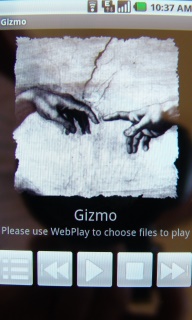Media Network: Difference between revisions
| Line 14: | Line 14: | ||
'''[http://pix01.com/Pl@MrdH More pictures]''' |
'''[http://pix01.com/Pl@MrdH More pictures]''' |
||
[http://wiki.jriver.com/index.php/Gizmo Gizmo] (shown above) is an Android app that streams music or pictures from a PC running MC15. It can also act as a remote control for J. River Media Center 15 |
[http://wiki.jriver.com/index.php/Gizmo Gizmo] (shown above) is an Android app that streams music or pictures from a PC running MC15. It can also act as a remote control for J. River Media Center 15, controlling MC's Theater View from your phone. |
||
== Android or iPhone == |
== Android or iPhone == |
||
Revision as of 21:05, 23 November 2010
Connect Your Media
J. River Media Center is one of the most advanced media players available. Now MC provides Media Network, a rich set of tools and features for moving your media around the network. Any media, any time, any place -- it's now within reach.
With the Remote You Have in Your Pocket
These features are now available in MC15:
WebRemote -- An Android or iPhone can serve as a remote control for a PC or TV.
WebPlay -- Your phone can stream media from your PC. This includes the Gizmo player on Android.
Gizmo (shown above) is an Android app that streams music or pictures from a PC running MC15. It can also act as a remote control for J. River Media Center 15, controlling MC's Theater View from your phone.
Android or iPhone
Both WebPlay and WebRemote run on Android phones like the Motorola Droid, as well as on the iPhone and iPad, even the iPod Touch. With these phones, you'll get both remote control and remote play (streaming to the phone).
Details
- WebPlay streams media from your PC to a cell phone. Works now on Android, iPhone, Touch, and iPad. Coming soon on WinMo. Pictures For Android, see also Gizmo.
- WebRemote acts as a remote control for MC. It can get media from your DLNA Server and control a DLNA Renderer. Pictures
- Tremote is another remote control feature that uses MC itself as the remote.
- "Play to" another room with a DLNA device like the new J. River ID. "Play to" uses the new DLNA components to play your media on a TV or Blu-Ray player somewhere else on your network. It's a new feature of Windows 7, but our implementation also works on Vista and XP. See also DLNA TV's and DLNA Boxes on our forum.
- Access your home Library Server from anywhere on the Internet. MC15 can generate a key that you can mail to yourself or a friend. There's no need to know the IP address and port.
- Library Server can also serve your media to other PC's in the house.
- Sync your changes back to Library Server when you make them on a client.
- DLNA support makes MC15 a perfect server for your new network capable TV or Blu-ray player. DLNA is a nice solution for serving media to a device, and it also provides the remote control. Run MC on a netbook or use your cell phone as a remote.
- ZoneLink offers the ability to play the same content in multiple locations, including local hardware zones, or DLNA devices.
- Media Center Remote makes remote control of your MC TV simple.
- Developers may find the Web Service Interfaceuseful for writing applications that can control MC.
For more information, or to ask a question, please visit the new Media Network board on Interact.
Upgrade to J. River Media Center 15.0
Here's how to Upgrade to MC15. It's $26.98.
Thanks.