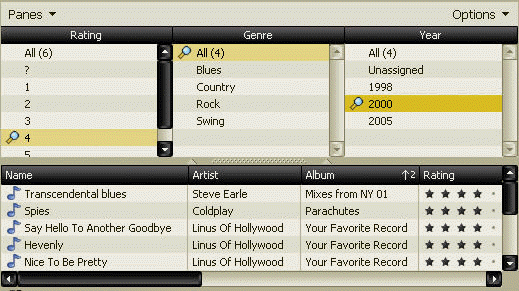View Schemes and Panes: Difference between revisions
No edit summary |
No edit summary |
||
| Line 5: | Line 5: | ||
Using the panes, the list has been filtered even more: the list displays only those files that have a 4 rating (column 1), no specific genre (column 2) but and are from 2000. |
Using the panes, the list has been filtered even more: the list displays only those files that have a 4 rating (column 1), no specific genre (column 2) but and are from 2000. |
||
[[image:image55_10.png]] |
|||
When viewing this list, if you see a file that is mistagged just press F4 to enable "[[Tagging Mode]]" (or Edit > Tagging Mode). This enables the checkboxes, so that you can amend the selections. |
When viewing this list, if you see a file that is mistagged just press F4 to enable "[[Tagging Mode]]" (or Edit > Tagging Mode). This enables the checkboxes, so that you can amend the selections. |
||
Latest revision as of 22:04, 18 December 2006
When you select a View Scheme in the tree, the columns used in defining the Scheme appear as panes above the list of files. This provides a quick way to filter the list even more.
In this example, the View Scheme sorts Audio files by Rating / Genre / Year. The Library Header Bar is set to display Panes (top left).
Using the panes, the list has been filtered even more: the list displays only those files that have a 4 rating (column 1), no specific genre (column 2) but and are from 2000.
When viewing this list, if you see a file that is mistagged just press F4 to enable "Tagging Mode" (or Edit > Tagging Mode). This enables the checkboxes, so that you can amend the selections.
Example:
If you know that Transcendental Blues is not from 2000 but rather 2001, select the track in the content pane, enable tagging mode (F4), uncheck 2000 in the year column, and check "New Year" (this appears in Tagging Mode). Type in the year 2001, and exit Tagging Mode (F4).
For alternate methods of changing file properties, see Edit Properties with View Schemes.
See Browse Library for information about the Library Header Bar options.