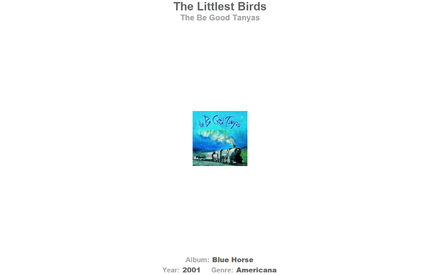Track Info Pages
Jump to navigation
Jump to search
Track Info Pages show you details about your audio as it is played. Media Center comes with multiple Track Info Pages, and you can download others from Skins and Plug-Ins. Track Info Pages are built in HTML, and you can edit the existing pages, or create your own.
To display a Track Info Page:
- Play audio files, and go to one of the Displays.
- Right click in the Display area and select Track Info, then select any available page.