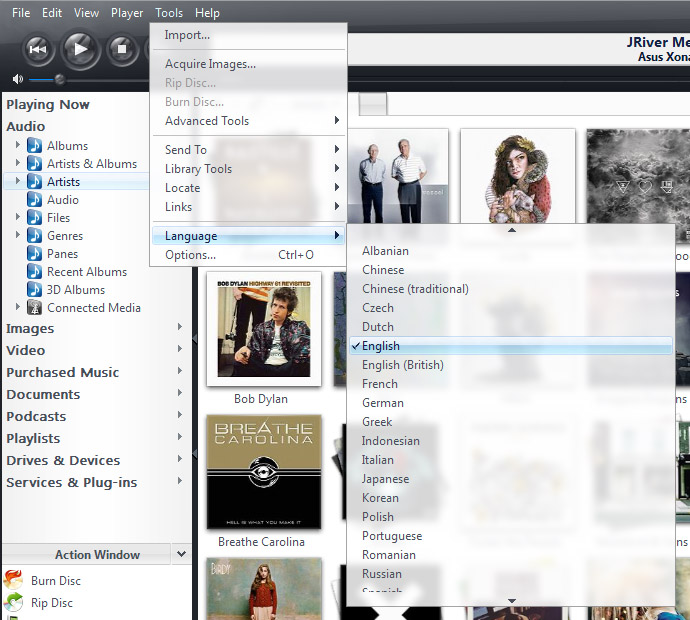Setting Language To English
Jump to navigation
Jump to search
Sometimes a user might accidentally set the language to one they don't understand. Here's how to navigate the menus and set the language back to English.
1. On the main (top) menu, select the 5th option from the left.
2. Select the 2nd option from the bottom of the drop down.
3. Click the 6th option from the top of that menu.