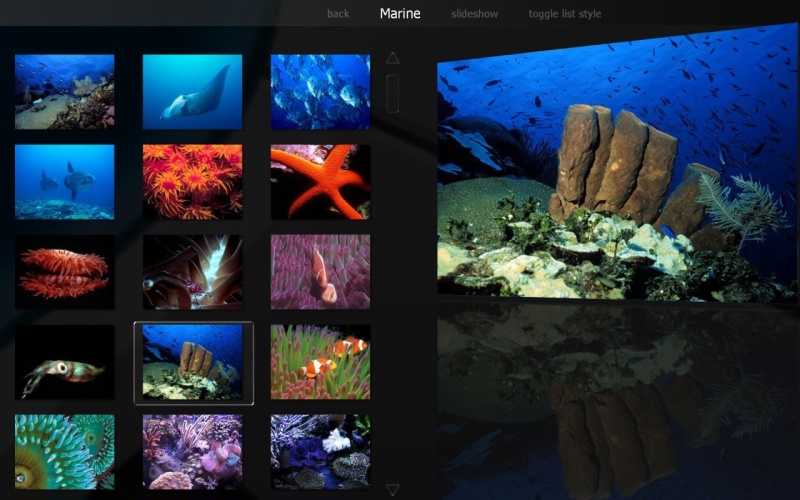Difference between revisions of "Special"
From JRiverWiki
(→Features) |
|||
| (27 intermediate revisions by the same user not shown) | |||
| Line 1: | Line 1: | ||
| − | == Special Price for | + | == Special Price for Current Customers == |
| − | + | Now is the time to upgrade. MC15 has reached a mature stage we call STABLE. | |
| − | + | You'll get Win7 support, support for the latest hardware, many new audiophile, network, and other exciting features. | |
| − | + | *** | |
| − | [ | + | Please visit [http://wiki.jriver.com/index.php/Upgrade_to_MC15 Upgrade to MC15] for a full list of features and instructions on upgrading. |
| − | + | Thanks for your support of our efforts. We think you'll enjoy the experience. | |
| − | |||
| − | + | [[image:coralreef.jpg]] | |
| − | |||
| − | |||
| − | |||
| − | |||
| − | + | Please visit [http://wiki.jriver.com/index.php/Upgrade_to_MC15 Upgrade to MC15] for a full list of features and instructions on upgrading. | |
| − | + | == Links == | |
| − | + | [http://wiki.jriver.com/index.php/Gizmo Gizmo] for Android | |
| − | + | [http://yabb.jriver.com/interact/index.php?topic=58646.0 Bass Management] | |
| − | = | + | [http://yabb.jriver.com/interact/index.php?topic=58630.0 Zones] |
| − | + | [http://yabb.jriver.com/interact/index.php?topic=56541.0 WebRemote] for iPhone, iPad, and Touch | |
| − | + | [http://wiki.jriver.com/index.php/Audiophile_Info Audiophile Info] | |
| − | |||
Latest revision as of 08:00, 5 April 2015
Special Price for Current Customers
Now is the time to upgrade. MC15 has reached a mature stage we call STABLE.
You'll get Win7 support, support for the latest hardware, many new audiophile, network, and other exciting features.
Please visit Upgrade to MC15 for a full list of features and instructions on upgrading.
Thanks for your support of our efforts. We think you'll enjoy the experience.
Please visit Upgrade to MC15 for a full list of features and instructions on upgrading.
Links
Gizmo for Android
WebRemote for iPhone, iPad, and Touch