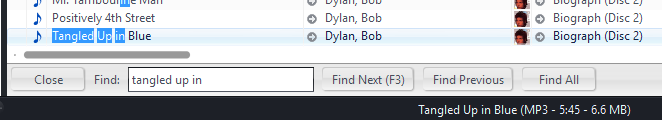Quick Search: Difference between revisions
Jump to navigation
Jump to search
No edit summary |
No edit summary |
||
| Line 1: | Line 1: | ||
You can quickly search within a list in the content pane (or within a search) by pressing Ctrl+Q. |
You can quickly search within a list in the content pane (or within a search) by pressing Ctrl+Q. |
||
[[File:QuickSearch-Example.png|frame|none|The Quick Search bar is useful for quickly finding a single item among many.]] |
|||
The F3 key will continue the previous Quick Search. |
The F3 key will continue the previous Quick Search. |
||
Revision as of 02:18, 24 February 2015
You can quickly search within a list in the content pane (or within a search) by pressing Ctrl+Q.
The F3 key will continue the previous Quick Search.
Example: If you have done a search on Bob Dylan, you may have over 50 hits. You can then search that list for "tangled up in blue" by pressing Ctrl+Q.