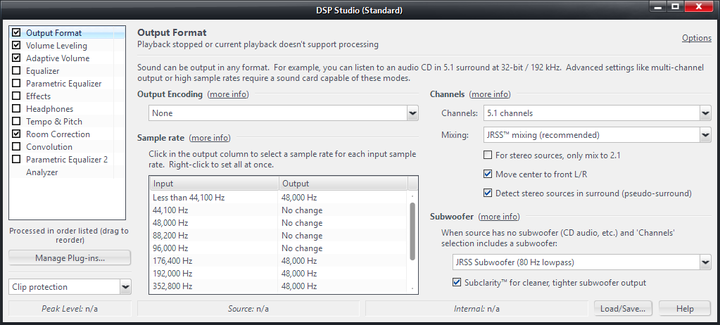Output Format: Difference between revisions
No edit summary |
No edit summary |
||
| Line 1: | Line 1: | ||
Output Format is used to control |
|||
The Output Format DSP is the most important DSP included. It allows Media Center to automatically handle a variety of output formats automatically, even if they aren't compatible with your installed hardware. |
|||
* how many channels are in the output format |
|||
* how the source content is mixed to that target format (if at all) |
|||
[[File:DSP-Output Format.png|thumb|none|720px|Media Center's Output Format DSP.]] |
[[File:DSP-Output Format.png|thumb|none|720px|Media Center's Output Format DSP.]] |
||
=== Output Encoding === |
|||
| ⚫ | |||
| ⚫ | |||
* '''Sample Rate:''' This provides access to Media Centers high-quality resampler. This system allows you to pass through untouched (via the No Change setting) all formats that your audio hardware can handle natively, while automatically handling file formats for which playback would otherwise fail. |
|||
The formats available (in MC23) are; |
|||
* '''Channels:''' This allows you to handle multi-channel audio files properly. It will allow you to upmix or downmix audio playback via a variety of high-quality methods, which will allow you to play back multichannel recordings even on a two-channel audio device, and provides Media Center's superb JRSS upmixer which can (if desired) upmix stereo sources to surround sound (similar to Dolby ProLogic or DTS Neo Pro). |
|||
* Dolby Digital |
|||
| ⚫ | |||
* DSD in DoP format (at 1x, 2x and 4x) |
|||
* DSD in native format (at 1x, 2x, 4x and 8x) (requires ASIO) |
|||
These options are only recommended if your audio device can ''only'' play a particular format. For example, playing multichannel audio over SPDIF or when using a DAC that ''only'' accepts with [[DSD]]. |
|||
=== Sample Rate === |
|||
This allows you to select an output sample rate per input sample rate. If "no change" is selected, the signal is passed through without resampling. |
|||
The resampler used is either the internal MC resampler or SoX if the "Use SoX for resampling" option is selected for this zone in ''Options > Audio'' |
|||
=== Channels === |
|||
There are a number of options in this section, all of which control exactly how many channels are sent to the output device and how the source content is mixed to those channels. |
|||
==== Output Channels ==== |
|||
This dropdown controls |
|||
* how many channels will be available to all subsequent DSP blocks |
|||
* how many channels will be sent to the output device |
|||
Your output device '''must''' support the specified number of channels or playback '''will fail'''. |
|||
The options range from mono up to 32 discrete channels. |
|||
There are a number of options described as "x channels (inside y channel container)". In these cases "x channels" refers to the mix target and "y channel container" refers to the number of channels sent to the output device. |
|||
==== Mixing ==== |
|||
This option controls whether, and how, the source content is remixed to fit into the selected number of output channels. |
|||
The recommended option is to use JRSS mixing. JRSS is Media Center's built in remixer which performs a similar job to remixers such as [https://en.wikipedia.org/wiki/Dolby_Pro_Logic Dolby ProLogic] or [https://en.wikipedia.org/wiki/DTS_(sound_system)#DTS_Neo:6 DTS Neo 6]. For example, it can upmix stereo to multichannel surround or downmix surround to stereo. |
|||
==== Subwoofer ==== |
|||
| ⚫ | |||
==More== |
==More== |
||
* [[Mixing]] |
* [[Mixing]] |
||
Revision as of 20:22, 24 February 2018
Output Format is used to control
- how many channels are in the output format
- how the source content is mixed to that target format (if at all)
Output Encoding
This allows you to select output encodings for use with an external DAC, signal processor, or Home Theater Receiver. If a value other than None is selected, all audio output will be re-encoded to the specified format before being sent to the audio device.
The formats available (in MC23) are;
- Dolby Digital
- DSD in DoP format (at 1x, 2x and 4x)
- DSD in native format (at 1x, 2x, 4x and 8x) (requires ASIO)
These options are only recommended if your audio device can only play a particular format. For example, playing multichannel audio over SPDIF or when using a DAC that only accepts with DSD.
Sample Rate
This allows you to select an output sample rate per input sample rate. If "no change" is selected, the signal is passed through without resampling.
The resampler used is either the internal MC resampler or SoX if the "Use SoX for resampling" option is selected for this zone in Options > Audio
Channels
There are a number of options in this section, all of which control exactly how many channels are sent to the output device and how the source content is mixed to those channels.
Output Channels
This dropdown controls
- how many channels will be available to all subsequent DSP blocks
- how many channels will be sent to the output device
Your output device must support the specified number of channels or playback will fail.
The options range from mono up to 32 discrete channels.
There are a number of options described as "x channels (inside y channel container)". In these cases "x channels" refers to the mix target and "y channel container" refers to the number of channels sent to the output device.
Mixing
This option controls whether, and how, the source content is remixed to fit into the selected number of output channels.
The recommended option is to use JRSS mixing. JRSS is Media Center's built in remixer which performs a similar job to remixers such as Dolby ProLogic or DTS Neo 6. For example, it can upmix stereo to multichannel surround or downmix surround to stereo.
Subwoofer
If you have a sub attached to your system, you can set crossover frequencies here, and enable Media Center's Subclarity feature.