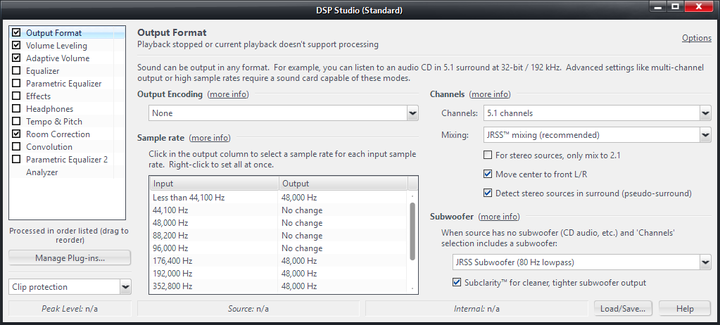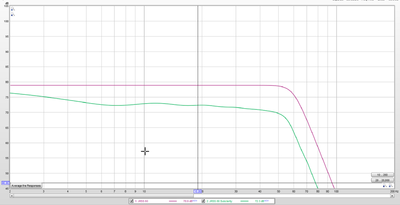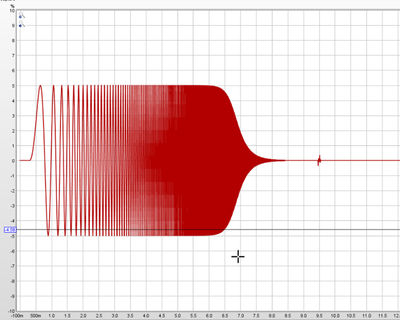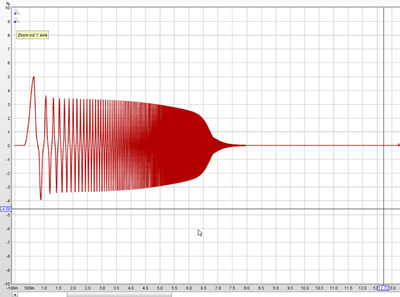Difference between revisions of "Output Format"
| (12 intermediate revisions by 2 users not shown) | |||
| Line 1: | Line 1: | ||
| − | + | == Overview == | |
| − | + | Output Format is used to control | |
| − | |||
| − | |||
| − | |||
| − | + | * how many channels are in the output format | |
| − | + | * how the source content is mixed to that target format (if at all) | |
| − | |||
| − | |||
| − | |||
| − | == | + | [[File:DSP-Output Format.png|thumb|none|720px|Media Center's Output Format DSP.]] |
| − | See | + | |
| + | == Options == | ||
| + | |||
| + | === Output Encoding === | ||
| + | |||
| + | This allows you to select output encodings for use with an external DAC, signal processor, or Home Theater Receiver. If a value other than None is selected, all audio output will be re-encoded to the specified format before being sent to the audio device. | ||
| + | |||
| + | The formats available (in MC23) are; | ||
| + | |||
| + | * Dolby Digital | ||
| + | * DSD in DoP format (at 1x, 2x and 4x) | ||
| + | * DSD in native format (at 1x, 2x, 4x and 8x) (requires ASIO) | ||
| + | |||
| + | These options are only recommended if your audio device can ''only'' play a particular format. For example, playing multichannel audio over SPDIF or when using a DAC that ''only'' accepts with [[DSD]]. | ||
| + | |||
| + | === Sample Rate === | ||
| + | |||
| + | This allows you to select an output sample rate per input sample rate. If "no change" is selected, the signal is passed through without resampling. | ||
| + | |||
| + | The resampler used is either the internal MC resampler or SoX if the "Use SoX for resampling" option is selected for this zone in ''Options > Audio'' | ||
| + | |||
| + | === Channels === | ||
| + | |||
| + | There are a number of options in this section, all of which control exactly how many channels are sent to the output device and how the source content is mixed to those channels. | ||
| + | |||
| + | ==== Output Channels ==== | ||
| + | |||
| + | This dropdown controls | ||
| + | |||
| + | * how many channels will be available to all subsequent DSP blocks | ||
| + | * how many channels will be sent to the output device | ||
| + | |||
| + | Your output device '''must''' support the specified number of channels or playback '''will fail'''. | ||
| + | |||
| + | The options range from mono up to 32 discrete channels. | ||
| + | |||
| + | ==== Mixing ==== | ||
| + | |||
| + | This option controls whether, and how, the source content is remixed to fit into the selected number of output channels. | ||
| + | |||
| + | The recommended option is to use JRSS mixing. JRSS is Media Center's built in remixer which performs a similar job to remixers such as [https://en.wikipedia.org/wiki/Dolby_Pro_Logic Dolby ProLogic] or [https://en.wikipedia.org/wiki/DTS_(sound_system)#DTS_Neo:6 DTS Neo 6]. For example, it can upmix stereo to multichannel surround or downmix surround to stereo. | ||
| + | |||
| + | See [[#Customising JRSS]] for further details. | ||
| + | |||
| + | === Subwoofer === | ||
| + | |||
| + | This option is used to control the mixing behaviour when the source content does not contain an LFE track and the target output format does specify the use of a subwoofer (aka has a .1). | ||
| + | |||
| + | It allows you to: | ||
| + | |||
| + | * leave the subwoofer output channel silent | ||
| + | * downmix all frequencies to the subwoofer output channel | ||
| + | * downmix to the subwoofer output channel and apply a low pass filter that is selectable (from 20-300Hz in 5Hz steps) | ||
| + | ** the low pass filter applied is a BW8, i.e. applies a 48dB/octave rolloff | ||
| + | |||
| + | [[File:jrss_subwoofer_60.png|frameless|400px]] | ||
| + | |||
| + | ==== Subclarity ==== | ||
| + | |||
| + | Subclarity is a somewhat undocumented feature that affects how that subwoofer output is created. It is described in https://yabb.jriver.com/interact/index.php?topic=75497.0 in terms that sound like it is applying a high pass filter however measurements indicate it is acting more like a limiter (with concomitant increase in distortion). | ||
| + | |||
| + | The results of a measurement sweep with and without subclarity show the reduction in level and uneven response. | ||
| + | |||
| + | [[File:jrss_subclarity_fr.png|frameless|400px]] | ||
| + | |||
| + | Comparing the measured waveform shows behaviour that is more akin to a limiter | ||
| + | |||
| + | * without subclarity | ||
| + | |||
| + | [[File:sweep_without_subclarity.png|frameless|400px]] | ||
| + | |||
| + | * with subclarity | ||
| + | |||
| + | [[File:sweep_with_subclarity.png|frameless|400px]] | ||
| + | |||
| + | == Understanding the Channel Options == | ||
| + | |||
| + | === Channel Containers === | ||
| + | |||
| + | There are a number of options described as "x channels (inside y channel container)". | ||
| + | |||
| + | In these cases "x channels" refers to the mix target for JRSS and "y channel container" refers to the number of channels sent to the output device. | ||
| + | |||
| + | For example, 5.1 channels (in a 7.1 channel container) means that JRSS will (up or down) mix the source content to 5.1 as necessary but the output device will be opened with 8 channels using the 7.1 channel layout. This provides 2 additional empty output channels. | ||
| + | |||
| + | A common use case for this is where multiple subwoofers are used and you want to EQ them independently. | ||
| + | |||
| + | === Source Number of Channels === | ||
| + | |||
| + | This options means that no remixing or channel remapping will be performed and the source content will be passed to the output device as is. | ||
| + | |||
| + | e.g. if the source content has 6 channels then the output device will be opened with 6 channels. | ||
| + | |||
| + | This option has been discussed at length in https://yabb.jriver.com/interact/index.php?topic=114295.0 | ||
| + | |||
| + | == Customising JRSS == | ||
| + | |||
| + | JRSS is the recommended option when [[#Mixing]] and there are number of options that influence how it behaves | ||
| + | |||
| + | * '''For stereo sources, only mix to 2.1''': this option enables you to apply bass management only to stereo content when using a multichannel system | ||
| + | * '''Move center to front L/R''': this option allows stereo to be upmixed to use the surrounds without extracting a centre channel, i.e. the LR are left in the L and R. | ||
| + | * '''Detect stereo sources in surround (pseudo-surround)''': this option is used to allow stereo content to be upmixed to surround even if the stereo source is embedded in a multichannel container (i.e. has additional, silent, channels) | ||
| + | |||
| + | == Related Content == | ||
| + | |||
| + | * [[Mixing]] | ||
[[Category:DSP]] | [[Category:DSP]] | ||
Latest revision as of 16:20, 24 February 2018
Contents
Overview
Output Format is used to control
- how many channels are in the output format
- how the source content is mixed to that target format (if at all)
Options
Output Encoding
This allows you to select output encodings for use with an external DAC, signal processor, or Home Theater Receiver. If a value other than None is selected, all audio output will be re-encoded to the specified format before being sent to the audio device.
The formats available (in MC23) are;
- Dolby Digital
- DSD in DoP format (at 1x, 2x and 4x)
- DSD in native format (at 1x, 2x, 4x and 8x) (requires ASIO)
These options are only recommended if your audio device can only play a particular format. For example, playing multichannel audio over SPDIF or when using a DAC that only accepts with DSD.
Sample Rate
This allows you to select an output sample rate per input sample rate. If "no change" is selected, the signal is passed through without resampling.
The resampler used is either the internal MC resampler or SoX if the "Use SoX for resampling" option is selected for this zone in Options > Audio
Channels
There are a number of options in this section, all of which control exactly how many channels are sent to the output device and how the source content is mixed to those channels.
Output Channels
This dropdown controls
- how many channels will be available to all subsequent DSP blocks
- how many channels will be sent to the output device
Your output device must support the specified number of channels or playback will fail.
The options range from mono up to 32 discrete channels.
Mixing
This option controls whether, and how, the source content is remixed to fit into the selected number of output channels.
The recommended option is to use JRSS mixing. JRSS is Media Center's built in remixer which performs a similar job to remixers such as Dolby ProLogic or DTS Neo 6. For example, it can upmix stereo to multichannel surround or downmix surround to stereo.
See #Customising JRSS for further details.
Subwoofer
This option is used to control the mixing behaviour when the source content does not contain an LFE track and the target output format does specify the use of a subwoofer (aka has a .1).
It allows you to:
- leave the subwoofer output channel silent
- downmix all frequencies to the subwoofer output channel
- downmix to the subwoofer output channel and apply a low pass filter that is selectable (from 20-300Hz in 5Hz steps)
- the low pass filter applied is a BW8, i.e. applies a 48dB/octave rolloff
Subclarity
Subclarity is a somewhat undocumented feature that affects how that subwoofer output is created. It is described in https://yabb.jriver.com/interact/index.php?topic=75497.0 in terms that sound like it is applying a high pass filter however measurements indicate it is acting more like a limiter (with concomitant increase in distortion).
The results of a measurement sweep with and without subclarity show the reduction in level and uneven response.
Comparing the measured waveform shows behaviour that is more akin to a limiter
- without subclarity
- with subclarity
Understanding the Channel Options
Channel Containers
There are a number of options described as "x channels (inside y channel container)".
In these cases "x channels" refers to the mix target for JRSS and "y channel container" refers to the number of channels sent to the output device.
For example, 5.1 channels (in a 7.1 channel container) means that JRSS will (up or down) mix the source content to 5.1 as necessary but the output device will be opened with 8 channels using the 7.1 channel layout. This provides 2 additional empty output channels.
A common use case for this is where multiple subwoofers are used and you want to EQ them independently.
Source Number of Channels
This options means that no remixing or channel remapping will be performed and the source content will be passed to the output device as is.
e.g. if the source content has 6 channels then the output device will be opened with 6 channels.
This option has been discussed at length in https://yabb.jriver.com/interact/index.php?topic=114295.0
Customising JRSS
JRSS is the recommended option when #Mixing and there are number of options that influence how it behaves
- For stereo sources, only mix to 2.1: this option enables you to apply bass management only to stereo content when using a multichannel system
- Move center to front L/R: this option allows stereo to be upmixed to use the surrounds without extracting a centre channel, i.e. the LR are left in the L and R.
- Detect stereo sources in surround (pseudo-surround): this option is used to allow stereo content to be upmixed to surround even if the stereo source is embedded in a multichannel container (i.e. has additional, silent, channels)