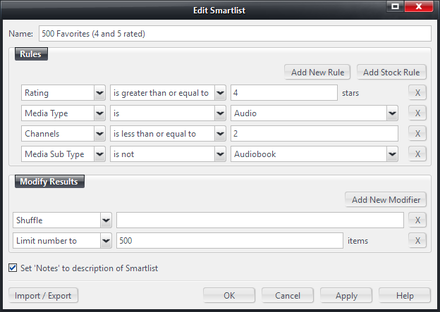Create a Smartlist: Difference between revisions
Jump to navigation
Jump to search
No edit summary |
No edit summary |
||
| Line 7: | Line 7: | ||
* Right click on the '''Playlists''' item in the [[Tree]], or one of the [[Playlist Groups]], and choose ''Add Smartlist'' |
* Right click on the '''Playlists''' item in the [[Tree]], or one of the [[Playlist Groups]], and choose ''Add Smartlist'' |
||
* Press '''F9''' on your Keyboard. |
* Press '''F9''' on your Keyboard. |
||
* Click the [[Toolbar]] button, if visible: [[ |
* Click the [[Toolbar]] button, if visible: [[File:Toolbar Icons-Add Smartlist.png]] |
||
Name the Smartlist if required and then enter the rules. For more information on editing managing Smartlists, please refer to [[Smartlists|the full article]]. |
Name the Smartlist if required and then enter the rules. For more information on editing managing Smartlists, please refer to [[Smartlists|the full article]]. |
||
Revision as of 03:49, 2 June 2015
- See also: Smartlists
You can create a new Smartlist in any one of the following ways:
- Right click on the Playlists item in the Tree, or one of the Playlist Groups, and choose Add Smartlist
- Press F9 on your Keyboard.
- Click the Toolbar button, if visible:

Name the Smartlist if required and then enter the rules. For more information on editing managing Smartlists, please refer to the full article.