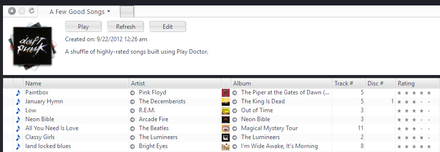Add Notes to a Playlist
- See also: {{#if:Smartlists |[[:Smartlists{{#if:||{{{l1}}}}}]] |Error: Template must be given at least one article name
}}{{#if:|{{#if:|, | and }} [[:{{{2}}}{{#if:||{{{l2}}}}}]]
}}{{#if:|{{#if:|, |, and }} [[:{{{3}}}{{#if:||{{{l3}}}}}]]
}}{{#if:|{{#if:|, |, and }} [[:{{{4}}}{{#if:||{{{l4}}}}}]]
}}{{#if:|{{#if:|, |, and }} [[:{{{5}}}{{#if:||{{{l5}}}}}]]
}}{{#if:|{{#if:|, |, and }} [[:{{{6}}}{{#if:||{{{l6}}}}}]]
}}{{#if:|{{#if:|, |, and }} [[:{{{7}}}{{#if:||{{{l7}}}}}]]
}}{{#if:|{{#if:|, |, and }} [[:{{{8}}}{{#if:||{{{l8}}}}}]]
}}{{#if:|{{#if:|, |, and }} [[:{{{9}}}{{#if:||{{{l9}}}}}]]
}}{{#if:|{{#if:|, |, and }} [[:{{{10}}}{{#if:||{{{l10}}}}}]]
}}{{#if:|{{#if:|, |, and }} [[:{{{11}}}{{#if:||{{{l11}}}}}]]
}}{{#if:|{{#if:|, |, and }} [[:{{{12}}}{{#if:||{{{l12}}}}}]]
}}{{#if:|{{#if:|, |, and }} [[:{{{13}}}{{#if:||{{{l13}}}}}]]
}}{{#if:|{{#if:|, |, and }} [[:{{{14}}}{{#if:||{{{l14}}}}}]]
}}{{#if:|, and [[:{{{15}}}{{#if: || }}]]
}}{{#if:| —
Error: Too many links specified (maximum is 15)
}}
You can add notes to your Smartlists to remind you of their function.
To add notes to a Smartlist manually:
- Select a Smartlist in the Tree, and type in the "Click here to add notes" area in the View Header, or
- Modify the existing notes by selecting it and typing something new.
The Smartlist Editor will also automatically fill the notes with a technical description of the search being used, if the Set Notes to description of Smartlist option is enabled.