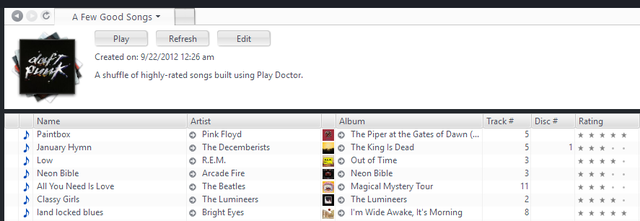Difference between revisions of "Add Notes to a Playlist"
From JRiverWiki
| Line 3: | Line 3: | ||
{{see also|Smartlists}} | {{see also|Smartlists}} | ||
| − | You can add notes to your Smartlists to remind you of their function. | + | You can add notes to your Smartlists to remind you of their function. You can add these notes manually, or let Media Center automatically fill the notes with a technical description of the search being used. |
| − | To add | + | To add Notes to a Smartlist manually: |
* Select a Smartlist in the Tree, and type in the "Click here to add notes" area in the View Header, or | * Select a Smartlist in the Tree, and type in the "Click here to add notes" area in the View Header, or | ||
* Modify the existing notes by selecting it and typing something new. | * Modify the existing notes by selecting it and typing something new. | ||
| − | + | To automatically fill the Notes: | |
| + | |||
| + | * Enable the ''Set Notes to description of Smartlist'' option in the Smartlist Editor. | ||
Revision as of 23:56, 22 February 2015
- See also: Smartlists
You can add notes to your Smartlists to remind you of their function. You can add these notes manually, or let Media Center automatically fill the notes with a technical description of the search being used.
To add Notes to a Smartlist manually:
- Select a Smartlist in the Tree, and type in the "Click here to add notes" area in the View Header, or
- Modify the existing notes by selecting it and typing something new.
To automatically fill the Notes:
- Enable the Set Notes to description of Smartlist option in the Smartlist Editor.