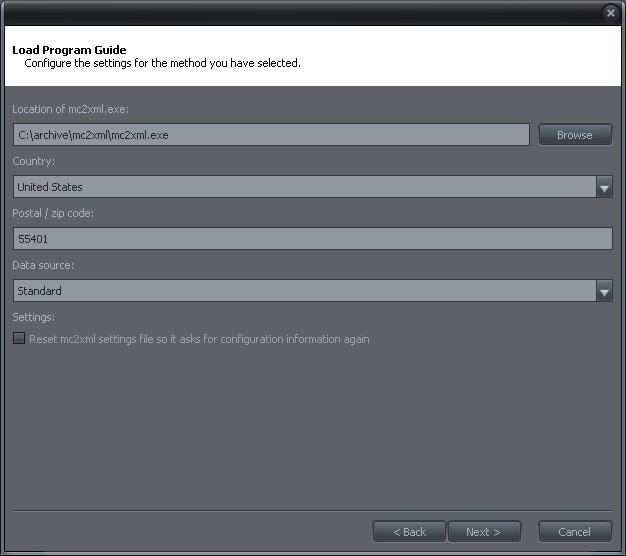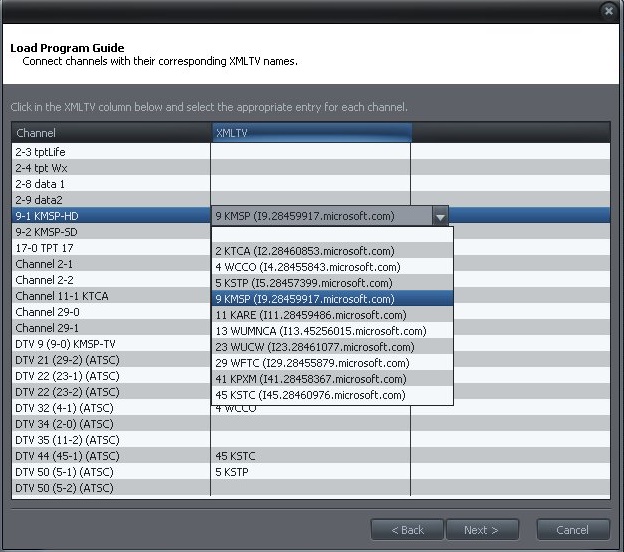EPG
You can add an EPG to J. River Media Center. Here are the steps:
2. Unpack it by running it. Save it anywhere, but remember the location.
3. In MC, under Drives and Devices/Television, choose Configure/Load Program Guide
4. Follow the on-screen instructions until you see this screen:
5. On that screen, enter the location of the mc2xml.exe file, your country, postal code, and choose "standard" for data source.
6. When you choose Next, the mc2xml file will get data from the Internet. After it finishes, you will see this screen:
7. This screen lets you choose an EPG channel for each channel in MC. One, at a time, click in the second column, next to the channel you wish to change.
Once you've finished this, you should see the schedule for each channel.