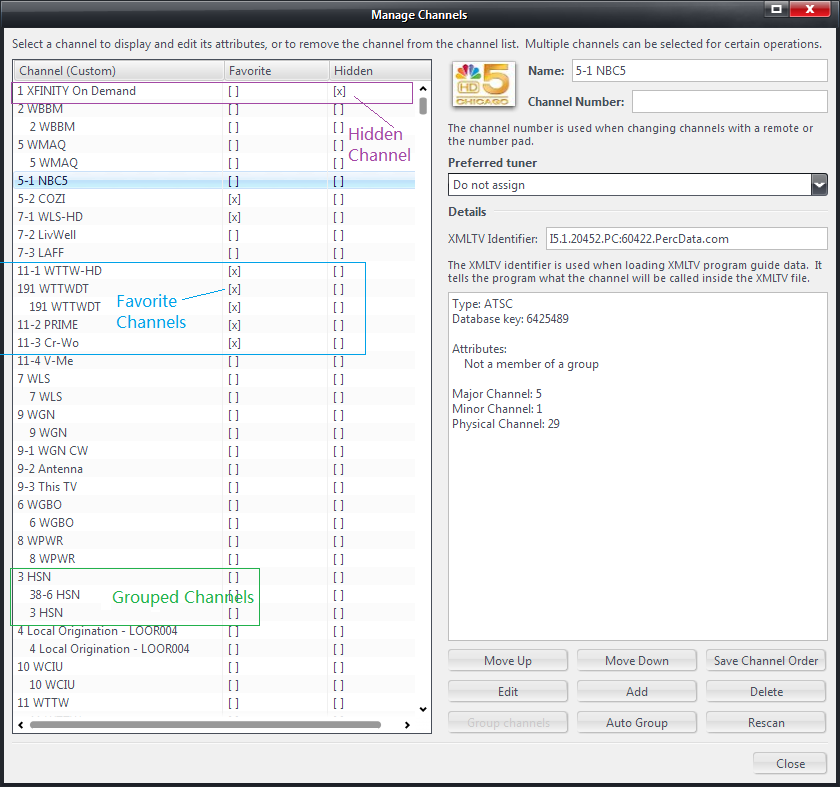Manage TV Channels
Any time you need to edit some aspects of your television channels, you run Manage Channels tool.
Overview
The Manage Channels tool is accessed via MC's Television property page.
To start television property page, go to MC's Standard View and click Television on the left panel, and then click the "TV Options..." button near lower center of the main MC window. Alternatively you can also use Tools menu and select Options... to start MC's property pages and then click Television on the left panel. Once you opened Television property page, click "Manage Channels" in the "Channels" section.
Here is what you get:
List of channels
The left side of the window is the list of channels. There are three columns in the list. The first column contains the channel names. The second column contains checkboxes for Favorite channels. The third column contains checkboxes for Hidden channels.
The channel list contains all of your channels, including hidden channels and grouped channels. Channels in a group are always displayed together. The top member of a group (also known as the anchor channel) is displayed first, in normal style. The other members (non-top members) are displayed below the top of the group, with a small indentation to the right.
Channels in the list can be selected by a mouse click. Multiple channels can be selected by holding down SHIFT key while clicking, or by holding down CTRL key while clicking, just as in any other normal list selection operations.
Channel info
Most of the right side of the window is for showing properties of the selected channel, or the first selected channel in case of multiple selection.
Buttons
In the right lower portion of the window there are several buttons that can be used for performing certain operations on the selected channels. Depending on the number and type of channels selected, some buttons maybe disabled.
Right-click menu
You can display a context menu by right-clicking a selected channel, or a group of selected channels. The menu items that appear in the menu depend on the number of channels selected, or the type of channels selected.