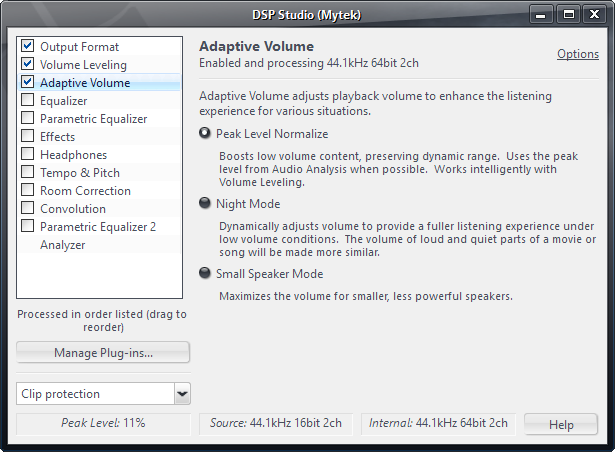Adaptive Volume
- This article is a stub. You can help the JRiver Wiki by expanding it.
Adaptive Volume is a system to keep the level of the input signal near full level, introduced in Media Center 19
There are several use-cases where this feature is useful:
- You use Volume Leveling and don't want the volume of everything turned down a lot unless it's actually necessary to level the volume of the current playlist
- You would prefer to run your DAC close to full level on any input (more important for DSD and classical where the signal may never approach full scale)
- You watch movies at night or in a situation where explosions are too loud and dialog is too quiet
- You're trying to get enough volume out of a low power system, like during playback on laptop speakers.
MC18 added an adaptive volume mode available for video playback. MC19 promotes this system to be available for any media type, and improves it in several important ways.
This screenshot shows Adaptive Volume in MC19 and explains the modes a little bit:
How Adaptive Volume and Volume Leveling Work Together
Playlists - If you enable adaptive volume in peak level normalize mode alongside volume levelling for a playlist, JRiver looks at the whole playlist and normalizes the volume so that the whole playlist will be about the same volume, but also plays back at the maximum volume that won't result in clipping. If you have some very dynamic tracks in the playlist that will push down the overall volume, but all tracks will have a similar volume and the playlist will be as loud as it can be without clipping.
Albums - Volume leveling and adaptive volume work differently when you play an album than when you play a mixed playlist. JRiver does not apply a different volume level to each track of an album because that would destroy inter-track dynamics (i.e. "soft songs" that the artist inserted to break up the flow of the album would sound just as loud as the loud songs). Instead volume leveling picks a single level for the whole album and plays all the tracks at that level. However, adaptive volume in peak level normalize mode just adds almost all of that gain right back. For this reason, enabling adaptive volume in peak level normalize mode effectively negates volume leveling for album playback. Different albums will not have similar volume levels if both are enabled.