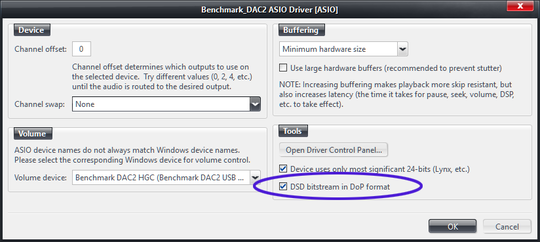DSD
Direct Stream Digital (DSD) is the format used for Super Audio CD's, which differs from the conventional PCM used by the compact disc or conventional computer audio systems. Please see the article on DSD at Wikpedia more information. DSD support was added in JRiver Media Center 17.0.
Playback
By default, DSD will be converted to PCM for playback. The DSD to PCM conversion process converts from 1-bit DSD to 64-bit PCM at 1/8th of the sample rate. The total amount of data from this conversion grows by 8x, so the process is effectively lossless / perfect. Once you have PCM, it will be 64bit @ 352.8 kHz for DSD, and 64bit @ 705.6 kHz for DSD 2x.
It is rare for hardware to support these high sample rates, so downsampling is required. To enable downsampling, set the 'Greater than 192kHz' in Player > DSP Studio > Output Format to the highest sample rate supported by your hardware. There is no way to configure DSD 1x and DSD 2x independently.
DSD contains high frequency noise that could damage ears or equipment. Therefore, a low pass filter is used to remove this ultrasonic noise at playback time. The default low pass is at 24kHz using a 48dB/octave slope. The low pass is configurable in Tools > Options > Audio > Advanced > Configure input plug-in > JRiver DSD Plugin. There's a little more detail on our default low pass on this ComputerAudiophile thread.
Bitstreaming
It is possible to bitstream DSD to certain DACs. This bypasses the DSD to PCM conversion. There are multiple DSD bitstreaming technologies:
- ASIO 2.2
- DSD over PCM (DoP)
ASIO 2.2
This uses the native DSD bitstreaming support built into ASIO 2.2. The ASIO driver for your DAC must support it.
To bitstream using this method:
- Select 'ASIO' in Options > Audio > Output mode (and configure 'Output mode settings...' as necessary)
- Select Tools > Options > Audio > Bitstreaming and select DSD. (In earlier versions, Bitstreaming is under Tools > Options > Video instead and you may need to select Custom and choose DSD).
DSD over PCM (DoP)
DSD over PCM packs DSD into a PCM-like signal for bitstreaming. This works in a similar way to how AC3 is packed into a PCM-like signal for S/PDIF surround sound output. JRiver was part of formation of the DoP standard. DSD over PCM requires Media Center 17.0.106 or newer.
To bitstream using this method:
- You must have your Audio Output Mode set to WASAPI Event Style, ASIO, or Core Audio.
- Select Tools > Options > Audio > Bitstreaming and select DSD. (In earlier versions, Bitstreaming is under Tools > Options > Video instead and you may need to select Custom and choose DSD over DOP).
- Customize the 'DoP Format' if you have an older device that does not support the DoP standard
- For ASIO Devices, you need to enable DSD bitstream in DoP Format in Tools > Options > Audio > Audio Device > Device Settings
Converting PCM to DSD on Output
Media Center's Output Format DSP can also be used to re-encode all PCM audio output to DSD "on the fly". This is not generally recommended unless your audio hardware does not handle standard PCM audio well. To access this feature, open Player > DSP Studio > Output Format and set the Output Encoding setting to the DSD type appropriate for your hardware.
Notes
- With DoP, you can pick the marker format. New hardware will use DoP 1.0 (0xFA/0x05). Older hardware may use the 0xAA marker format.
- You can learn more about Audio Output Modes here: Audio Output Modes
Obtaining DSD Sources
A few online retailers specialize in selling DSD encoded audio files:
Ripping from SACD
This can't be done with a normal PC. It is possible using an original Sony PS3. Here's a thread at ComputerAudiophile.
Converting DSD to and from PCM
JRiver Media Center can convert DSD files to and from PCM.
To convert PCM to DSD:
- Pick PCM files
- Right-click > Library Tools > Convert Format
- Pick 'DSD' as the encoder
- Click '...' to set 1x or 2x DSD
- Click 'Convert'
To convert DSD to PCM:
- Pick files
- Right-click > Library Tools > Convert Format
- Pick a PCM encoder (WAV, APE, FLAC, AIFF, MP3, etc.)
- Click 'Options'
- Check 'Apply DSP (volume levelling, equalization, etc.)'
- Click 'DSP settings...' and use Output Format to pick the target sample rate (or else you'll get 352.8kHz)
- Click 'Convert'
Hardware
Thanks to Andreas Koch for this list, current as of February, 2013.
- Playback Designs MPS-5 w/USB-X interface
- Playback Designs MPD-3 DAC
- Mytek Stereo 192-DSD DAC
- Lynx Studio
- dCS Debussy USB DAC with DSD streaming support
- Benchmark DAC2 HGC
- EMM Labs DAC2x
- Meitner Audio MA-1 and MA-2 DACs
- Simple Design Sonore exD DAC
- Chord Electronics Chordette QuteHD DAC and QBD76 HDSD
- exaSound Audio Design e20 DAC
- Fostex HP-A8C DAC
- MSB Technology DAC IV
- McAUDI DSD DAC (first production set debuted at RMAF 2012)
- Korg DS-DAC-10 (to be released in the near future)
- Resonessence Invicta DAC
- Teac UD-501 DSD/Double DSD DAC
- Luxman DA-06 DSD DAC
- Wadia Intuition 01 integrated with DSD-capable DAC
- S.o.T.M. sDP-1000 DSD-capable DAC/preamp
- Light Harmonic Davinci Dual DAC (DSD-capable)
- Auralic Vega DSD-capable DAC
- Oppo Digital will be updating their BDP-105 for DSD from USB devices, and their next universal player will support DSD via USB (DoP)
- RATOC Systems -- RAL-DSDHA1 and RAL-DSDHA2.
- Wyred 4 Sound DAC-2 DSD versions