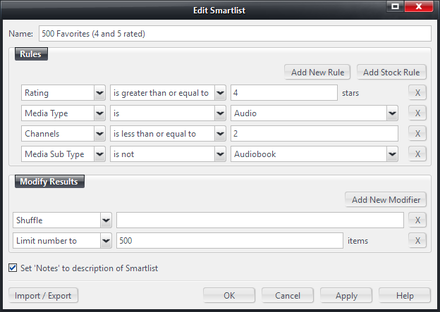Create a Smartlist
Jump to navigation
Jump to search
You can create a new Smartlist in any one of the following ways:
| Toolbar | File:Image55 15.png |
| Right click | on Playlists or a Playlist Group in the tree, and select "Add Smartlist" |
| Keyboard | F9 |
Name the smartlist if required and then enter the rules. You can use default rules by selecting the drop-down list next to "Smartlist Rule", or you can select the Advanced button for more options.
You can add notes to your Smartlist. Once it is created, select it in the tree if it isn’t already selected, and click in the upper Display Pane where it says “Click here to add notes”.
Import/Export
The Import/Export button allows you to type the query for the Smartlist in using Media Center's Search Language. This allows you to easily copy and paste text into the box to allow you to quickly import Smartlists from other users or locations. You can also save and load the rules from text files.