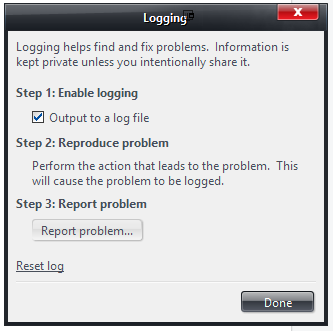Logging
MC includes a very thorough logging system that can help diagnose issues (especially crashing). But, for it to work, you have to turn it on first.
- With MC running, go to: Help > Logging.
- Enable the Output to a Log file option.
Using the Logging System and Reporting a Problem
When Logging is enabled, Media Center retains the logs from the last two runs of the application:
- Log.txt: this is the log of either the currently-running "session" in MC, or the log from the last time that MC was run on the system.
- Previous Log.txt: this is the log from the "session" before Log.txt
Collecting Logs: From the Logging dialog, you can have Media Center collect a log package, which includes these last two log files, as well as other diagnostic information about your computer into a Zip file, which can be emailed to JRiver or posted to Interact. If you are diagnosing a crash, the ZIP file will contain any crash dumps available from the last time MC crashed. This file is typically too large to email or post, so we recommend using a cloud sharing service like Dropbox or WikiSend to create a public link to the file.
To collect this log package, click the Report problem button. Before emailing logs or posting them to Interact, please refer to the Media Center Troubleshooting Guide. If you mail the logs, please include a link to your post on Interact or thoroughly explain the issue.
Resetting the Log: If Media Center has been running for a while, the Logs will get filled with a ton of routine behavior that can hide the problem under an avalanche of things to dig through. If possible, it will help speed diagnosis if you can Reset the log just before recreating the problem behavior. Clicking the Reset log link will reset the current Log.txt file and start over from that moment. The Previous Log.txt file is not impacted by this.
Storage Locations
Media Center stores the current and previous log files here:
- Windows: %APPDATA%\Roaming\J River\Media Center <VERSION>\
- OSX: /Users/<USERNAME>/Library/Application Support/J River/Media Center <VERSION>/
Considerations
Please note that the Logs will contain records of all actions done with Media Center, including records of files accessed, exact times, and many other details about the operation of MC. For this reason, Logging is disabled by default, and only retains the last two logs (after which they are deleted).
These files are stored individually per logged-in user on the system, but they may be accessible to other users on the system with Administrative privileges. If this concerns you, feel free to disable Logging again after you've addressed any issue that requires it.