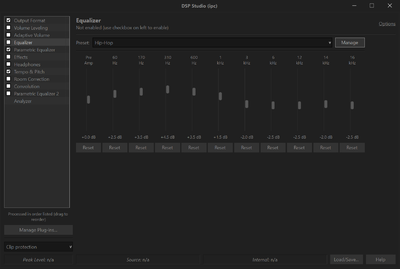Equalizer: Difference between revisions
Jump to navigation
Jump to search
No edit summary |
No edit summary |
||
| Line 5: | Line 5: | ||
[[File:dsp_equalizer.png|frameless|400px]] |
[[File:dsp_equalizer.png|frameless|400px]] |
||
=== Graphic Eq vs Parametric EQ === |
|||
| ⚫ | |||
Graphic EQ provides a fixed set of filters that have a given bandwidth and centre frequency, they only allow you to change the gain (boost or cut) applied. |
|||
Parametric EQ allows you to set bandwidth, centre frequency and gain independently and allows you to add as many, or as few, as you like. |
|||
| ⚫ | |||
[[Category:DSP]] |
[[Category:DSP]] |
||
Revision as of 09:12, 25 February 2018
Media Center DSP Studio includes a 10-band Graphic Equalizer. A "preamp" band is provided that simply adjusts the overall volume level.
Several named equalizer presets are provided out of the box and these settings can be modified to suit your own needs.
Graphic Eq vs Parametric EQ
Graphic EQ provides a fixed set of filters that have a given bandwidth and centre frequency, they only allow you to change the gain (boost or cut) applied.
Parametric EQ allows you to set bandwidth, centre frequency and gain independently and allows you to add as many, or as few, as you like.
This means that the equalizer feature has been superceded, for most purposes, by the Parameteric Equaliser which can't achieve the same results but with much greater flexibility.