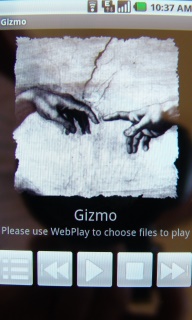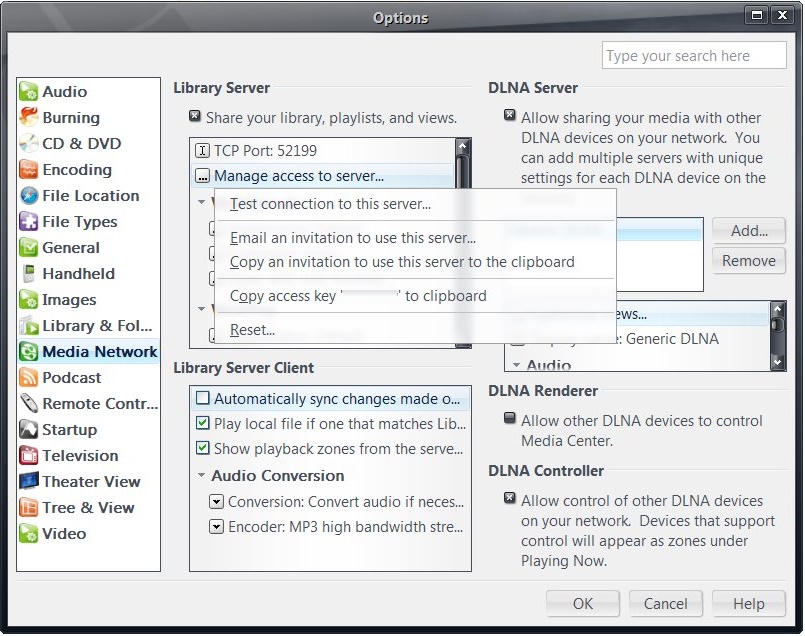Gizmo: Difference between revisions
| Line 1: | Line 1: | ||
== Overview == |
== Overview == |
||
Gizmo is an Android application. It can stream your own music from your PC to your Android phone wherever you have an Internet connection. Gizmo is a media player helper app for Android. It requires [http://www.jrmediacenter.com/ J. River Media Center]. It was introduced in J. River Media Center version 15. |
|||
Gizmo is |
Gizmo is part of MC's extensive network feature set, collectively known as [http://wiki.jrmediacenter.com/index.php/Media_Network Media Network]. |
||
== Details == |
== Details == |
||
Revision as of 21:30, 12 August 2010
Overview
Gizmo is an Android application. It can stream your own music from your PC to your Android phone wherever you have an Internet connection. Gizmo is a media player helper app for Android. It requires J. River Media Center. It was introduced in J. River Media Center version 15.
Gizmo is part of MC's extensive network feature set, collectively known as Media Network.
Details
Gizmo is an Android app. It requires J. River Media Center 15. You can get a free trial version of MC15 here: http://www.jrmediacenter.com/ J. River Media Center is $49.98.
Please see this thread on Interact for more about Gizmo.
Instructions
1. Download and install MC15(see above) on your PC. (A network is also required. If you plan to use Gizmo outside your home network, you'll need to open your firewall on the port you use.)
2. In MC Options for Media Network, turn on access to Library Server.
3. From your phone, visit "Market" and search for "Gizmo". Install the one from J River.
4. When you run Gizmo on your phone, you'll be asked for an access key. You can get it from Media Network options in MC. See picture below.
5. Run Gizmo on the phone. It will ask for an access key. This key is available in MC Options. See picture above.
6. Browse your library from the phone to select media.
If you have a question, please post on Interact in the link above.