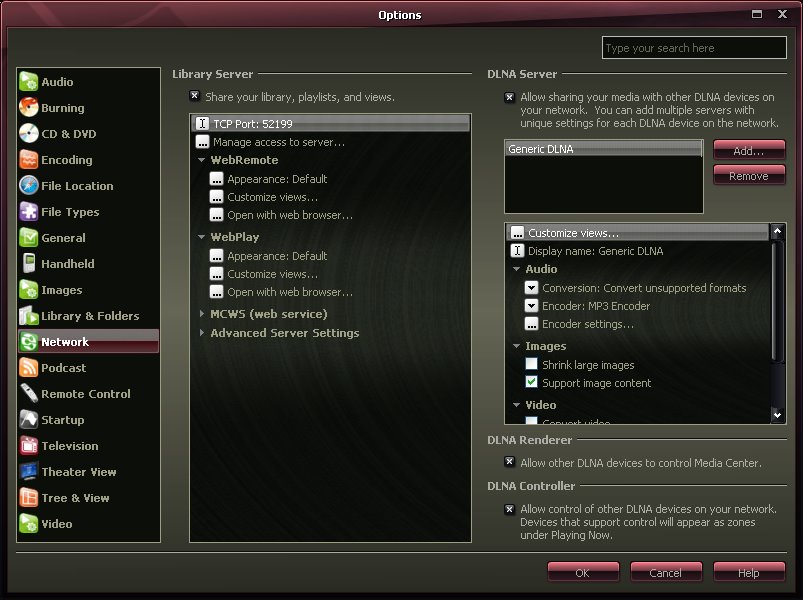Servers: Difference between revisions
No edit summary |
No edit summary |
||
| (21 intermediate revisions by 2 users not shown) | |||
| Line 1: | Line 1: | ||
== Overview == |
|||
JRiver Media Center includes several servers. |
|||
[ |
[[Media Server]] can serve a media collection on one PC, so it can be played with another copy of MC on another PC anywhere on the Internet. |
||
[[DLNA Server]] is similar to Library Server but uses an industry standard protocol. It can be used with both software and hardware from many sources. Terminology for this server was changed to DLNA / UPnP Server in MC14, and to DLNA Server in MC15. DLNA and UPnP are similar but not identical protocols. For old versions of MC, see also [http://wiki.jriver.com/index.php/UPnP_Server_and_Devices_%28Media_Receivers%29 UPnP Server]. |
|||
| ⚫ | |||
If you're connecting two Media Center PCs, Library Server is the preferred method. Library Server allows bi-directional syncing, zone linking, playlist and view support, television recording, and several other things beyond the scope of DLNA. |
|||
[http://wiki.jrmediacenter.com/index.php/UPnP_Server_and_Devices_%28Media_Receivers%29 UPnP Server] can serve MC's library to a UPnP device, sometimes called a Media Receiver. |
|||
[[WebRemote]] is a more graphical version of the old Remote Server. |
|||
| ⚫ | |||
| ⚫ | |||
| ⚫ | |||
[http://wiki. |
MC14 introduced a [http://wiki.jriver.com/index.php/Web_Service_Interface Web Service Interface] which can be used by developers. |
||
| ⚫ | |||
MC14 introduced a [http://wiki.jrmediacenter.com/index.php/Web_Service_Interface Web Service Interface]. |
|||
== Configuration == |
|||
MC14's [http://wiki.jrmediacenter.com/index.php/DLNA DLNA] also provides some server options, and can be used with both software and hardware from many sources. |
|||
In MC16, the configuration is under Options/Media Network and a single checkbox at the top turns on Library Server and all DLNA functions. These can be deselected individually. |
|||
| ⚫ | |||
You can generate an Access Key in this section and mail it to yourself for remote access. |
|||
| ⚫ | |||
See also: [http://wiki.jriver.com/index.php/Network_Access Network Access] |
|||
| ⚫ | |||
Configuration is under Options/Media Network in MC15. In earlier versions, it was in the relevant location under Servers and Plug-ins in the tree. |
|||
[[Image:NetworkOptions.jpg]] |
|||
| ⚫ | |||
== Logging == |
|||
Under Services and Plug-ins in the tree, you will find Network Servers (formerly DLNA or UPnP Server), where logging can be seen for both DLNA and Library Server. |
|||
== Media Server == |
|||
| ⚫ | [http://wiki.jriver.com/index.php/Media_Server Media Server] is a small program that runs in the background. It can be set to start with Windows Startup under Tools/Options/Startup/Windows Startup. Media Server can start other servers when they are needed. It appears in the lower right corner of the desktop, and it will show up in the task manager as Media Center. It was introduced in MC12. |
||
== Decommissioned == |
|||
Several older servers have been retired and replaced. |
|||
| ⚫ | |||
UPnP Server was folded into the DLNA Server in MC15. |
|||
The component known as Media Server in MC11 and earlier versions is now Library Server. |
|||
| ⚫ | |||
[[Category:Media Network]] |
|||
Latest revision as of 02:01, 11 February 2018
Overview
JRiver Media Center includes several servers.
Media Server can serve a media collection on one PC, so it can be played with another copy of MC on another PC anywhere on the Internet.
DLNA Server is similar to Library Server but uses an industry standard protocol. It can be used with both software and hardware from many sources. Terminology for this server was changed to DLNA / UPnP Server in MC14, and to DLNA Server in MC15. DLNA and UPnP are similar but not identical protocols. For old versions of MC, see also UPnP Server.
If you're connecting two Media Center PCs, Library Server is the preferred method. Library Server allows bi-directional syncing, zone linking, playlist and view support, television recording, and several other things beyond the scope of DLNA.
WebRemote is a more graphical version of the old Remote Server.
Tivo Server can serve MC's library to a TiVo.
MC14 introduced a Web Service Interface which can be used by developers.
Several third party applications can use MC interfaces to control the player. See Remotes for more information.
Configuration
In MC16, the configuration is under Options/Media Network and a single checkbox at the top turns on Library Server and all DLNA functions. These can be deselected individually.
You can generate an Access Key in this section and mail it to yourself for remote access.
See also: Network Access
Configuration is under Options/Media Network in MC15. In earlier versions, it was in the relevant location under Servers and Plug-ins in the tree.
Formerly, configuration was located in MC's tree, under Services and Plug-ins.
Logging
Under Services and Plug-ins in the tree, you will find Network Servers (formerly DLNA or UPnP Server), where logging can be seen for both DLNA and Library Server.
Media Server
Media Server is a small program that runs in the background. It can be set to start with Windows Startup under Tools/Options/Startup/Windows Startup. Media Server can start other servers when they are needed. It appears in the lower right corner of the desktop, and it will show up in the task manager as Media Center. It was introduced in MC12.
Decommissioned
Several older servers have been retired and replaced.
Remote Server was replaced with the more graphical WebRemote in MC15. Remote Server was a small web server built into MC, and allowed MC to be controlled from a web browser running on another PC.
UPnP Server was folded into the DLNA Server in MC15.
The component known as Media Server in MC11 and earlier versions is now Library Server.