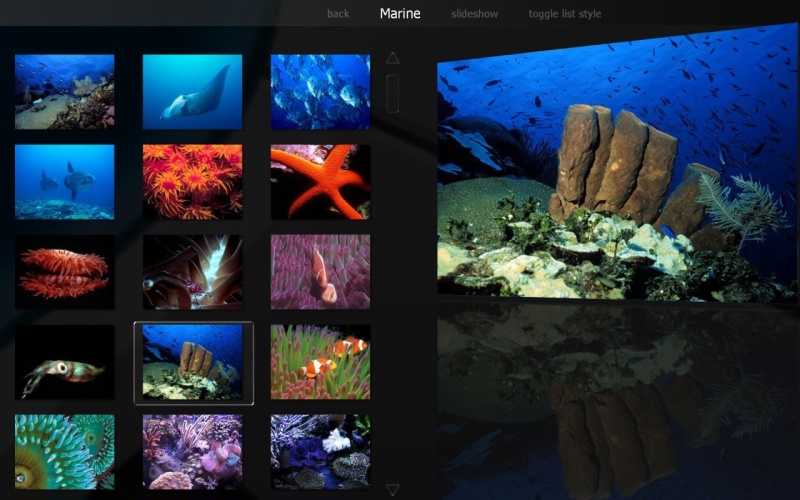Special: Difference between revisions
Jump to navigation
Jump to search
No edit summary |
|||
| (26 intermediate revisions by the same user not shown) | |||
| Line 1: | Line 1: | ||
== Special Price for |
== Special Price for Current Customers == |
||
Now is the time to upgrade. MC15 has reached a mature stage we call STABLE. |
|||
Maybe you've heard great things about J. River Media Center, but never got around to buying. Or maybe it was just a little too much money. |
|||
You'll get Win7 support, support for the latest hardware, many new audiophile, network, and other exciting features. |
|||
Great news! Through Sunday, October 25, you get J. River Media Center 14 for $34.99. That's 30% off the regular price. |
|||
*** |
|||
| ⚫ | |||
Please visit [http://wiki.jriver.com/index.php/Upgrade_to_MC15 Upgrade to MC15] for a full list of features and instructions on upgrading. |
|||
| ⚫ | |||
Thanks for your support of our efforts. We think you'll enjoy the experience. |
|||
| ⚫ | |||
MC14 has several new [http://wiki.jrmediacenter.com/index.php/Audiophile_Info audiophile features] and supports use of the [http://wiki.jrmediacenter.com/index.php/Media_Center_Remote Media Center Remote]. |
|||
| ⚫ | |||
Many other features are listed [http://wiki.jrmediacenter.com/index.php/MC14_Features here]. |
|||
[http://www.pix01.com/gallery/7E547B99-5004-478D-A4AC-37AD672F51A4/MC_Gallery/thumbnails.html Screenshots] |
|||
== How to Purchase == |
|||
Please visit [http://wiki.jriver.com/index.php/Upgrade_to_MC15 Upgrade to MC15] for a full list of features and instructions on upgrading. |
|||
1. [http://www.jrmediacenter.com/download.html Download MC14] and install it by double clicking on the file. |
|||
| ⚫ | |||
2. Choose "Buy" in MC14 from the Help menu. You should see the $34.99 price. |
|||
[http://wiki.jriver.com/index.php/Gizmo Gizmo] for Android |
|||
That's it! You're done! Thanks! |
|||
[http://yabb.jriver.com/interact/index.php?topic=58646.0 Bass Management] |
|||
Don't forget that you've got a great community of people here ready to listen and help. Please visit [http://yabb.jriver.com/interact/ Interact] to say hello. |
|||
| ⚫ | |||
== Upgrades for Existing Customers == |
|||
[http://yabb.jriver.com/interact/index.php?topic=56541.0 WebRemote] for iPhone, iPad, and Touch |
|||
[http://wiki.jriver.com/index.php/Audiophile_Info Audiophile Info] |
|||
== For More Help == |
|||
If you need a hand, please post in [http://yabb.jriver.com/interact/index.php?topic=48793.0 this thread] or send an e-mail to info at jriver. |
|||
Latest revision as of 13:00, 5 April 2015
Special Price for Current Customers
Now is the time to upgrade. MC15 has reached a mature stage we call STABLE.
You'll get Win7 support, support for the latest hardware, many new audiophile, network, and other exciting features.
Please visit Upgrade to MC15 for a full list of features and instructions on upgrading.
Thanks for your support of our efforts. We think you'll enjoy the experience.
Please visit Upgrade to MC15 for a full list of features and instructions on upgrading.
Links
Gizmo for Android
WebRemote for iPhone, iPad, and Touch