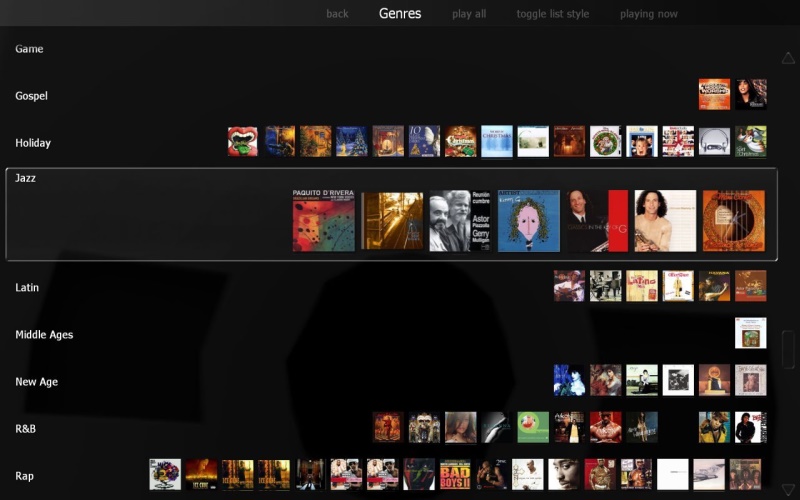MC14 Features: Difference between revisions
Jump to navigation
Jump to search
No edit summary |
No edit summary |
||
| (41 intermediate revisions by the same user not shown) | |||
| Line 1: | Line 1: | ||
[http://wiki.jriver.com/index.php/Upgrade_to_MC14 Upgrade to MC14] or |
|||
Audio |
|||
[http://yabb.jriver.com/interact/index.php?topic=52337.0 Ask a question] |
|||
Native support of DirectShow DSP filters |
|||
Audiophile -- WASAPI exclusive output using high-end USB DACs |
|||
Audiophile -- Added ability to play files from memory instead of disk |
|||
Audiophile -- Support for high end USB DAC's with WASAPI |
|||
Headphone DSP makes listening more natural and comfortable. |
|||
/SoundcardSwitch command for the launcher (MC14.exe), allows soundcard selection on Vista and W7 |
|||
3D album view adjusts text size to display more tracks when necessary |
|||
3D album view allows playing, adding, shuffling, and adding as next to play |
|||
[http://www.pix01.com/gallery/7E547B99-5004-478D-A4AC-37AD672F51A4/MC14_Screens/ A few screenshots] thanks to user darichman. |
|||
Images |
|||
Image preview allows zoom from a thumbnail to rotate, delete, compare, edit, and more |
|||
Image thumbnail frames (optional) |
|||
Photoshop PSD file support |
|||
Single command copy / send to an editor like Photoshop, and stack new image with original |
|||
[[image:Lineup.jpg]] |
|||
Video |
|||
Video tagging using sidecar files |
|||
Chapter Support for MKV and MP4 |
|||
Chapters added to On Screen Display |
|||
Info Panel displays metadata |
|||
== Audio == |
|||
Television |
|||
* Native support of DirectShow DSP filters |
|||
Added new "watched" column to metadata |
|||
* Audiophile -- [http://wiki.jriver.com/index.php/WASAPI WASAPI] exclusive output using high-end USB DACs |
|||
Automatic correlation of XML channel names and MC channel names |
|||
* Audiophile -- Added ability to [http://yabb.jriver.com/interact/index.php?topic=52928.0 play files from memory] instead of disk |
|||
Automatic XMLTV data retrieval |
|||
* Audiophile -- Support for high end [http://wiki.jriver.com/index.php/DAC_Settings USB DAC's] with WASAPI |
|||
Info Panel displays metadata, including TV program art |
|||
* Headphone DSP makes listening more natural and comfortable. |
|||
* /SoundcardSwitch command for the launcher (MC14.exe), allows soundcard selection on Vista and W7 |
|||
* [http://www.pix01.com/gallery/8D12431D-7EA0-495D-9EA2-775091458CB9/3D_Wall/966614214_orig0.jpg 3D album view] adjusts text size to display more tracks when necessary |
|||
* 3D album view allows playing, adding, shuffling, and adding as next to play |
|||
* Improved tagging and tag compatibility |
|||
* [http://yabb.jriver.com/interact/index.php?topic=54074.msg368104#msg368104 Surround Sound output] for receivers capable of Dolby Digital or DTS |
|||
* Room Correction -- New in DSP Studio |
|||
== Images == |
|||
Theater View |
|||
* [[Media:Image_Preview.jpg|Image Preview]] allows zoom from a thumbnail to rotate, delete, compare, edit, and more |
|||
Hulu and YouTube in Theater View |
|||
* Image thumbnail frames (optional) |
|||
Customizable nested views in Theater View |
|||
* Photoshop PSD file support |
|||
Customizable File Info panel to display metadata |
|||
* Single command copy / send to an editor like Photoshop, and stack new image with original |
|||
Speed and quality enhancements |
|||
* Improved editing with a link from Image Preview |
|||
Custom backgrounds |
|||
Touch screen support |
|||
More [http://pix01.com/ie@VskJ screenshots] of Image Preview and Edit. |
|||
Remotes and Servers |
|||
Remote Relay using IR transceivers for controlling a set top box or receiver |
|||
Remote Setup Wizard |
|||
Media Center Remote learning and blasting |
|||
Media Center can connect to another Media Center to act as a remote (TRemote) |
|||
New HID remote control plug-- supports shortcuts with keyboard, mouse, & gamepad |
|||
Remote control with REST based web service interface in Library Server |
|||
Library Server supports read and write to allow for shared, multi-user database access |
|||
DLNA added to the UPnP Server |
|||
Library Server clients can write changes back to server |
|||
Library Server connections allow playback on server as Playing Now zones |
|||
== Video == |
|||
Optimization |
|||
* Video tagging using sidecar files |
|||
Faster file import on multi-core systems |
|||
* [http://yabb.jriver.com/interact/index.php?topic=47719.0 Chapter Support for MKV and MP4] |
|||
Faster drawing on multi-core systems |
|||
* Chapters added to On Screen Display |
|||
Faster image rendering |
|||
* Info Panel displays metadata |
|||
Faster MP3 ID3v2 tag reading |
|||
== Television == |
|||
General |
|||
* Added new "watched" column to metadata |
|||
New import wizard finds and suggests folders to import |
|||
* [http://wiki.jriver.com/index.php/EPG EPG] can automatically retrieve XMLTV data |
|||
Animated scrolling in lists and trees |
|||
* Automatic correlation of XML channel names and MC channel names |
|||
Improved search box suggestion |
|||
* Info Panel displays metadata, including TV program art |
|||
New Media Center 14 Service runs when the player is running to allow talking to hardware (for remotes, portable devices, etc.) when UAC is enabled. |
|||
* TV program art from YADB |
|||
== Theater View == |
|||
[[Category: Frequently Asked Questions]] |
|||
* Watch [http://www.pix01.com/gallery/8D12431D-7EA0-495D-9EA2-775091458CB9/Hulu_and_Theater_View/ Hulu] and YouTube from Theater View |
|||
* Netflix Watch Now |
|||
* Customizable nested views in Theater View |
|||
* Customizable File Info panel to display metadata |
|||
* Speed and quality enhancements |
|||
* Custom backgrounds |
|||
* Touch screen support |
|||
* On screen clock |
|||
* New Playing Now |
|||
== Remotes and Servers == |
|||
* Wiki articles: [http://wiki.jriver.com/index.php/Remotes Remotes] and [http://wiki.jriver.com/index.php/Servers Servers] |
|||
* Remote Relay using IR transceivers for controlling a set top box or receiver |
|||
* Remote Setup Wizard |
|||
* Media Center Remote learning and blasting |
|||
* New HID remote control plug-in -- supports shortcuts with keyboard, mouse, & gamepad |
|||
* Remote control with REST based [http://wiki.jriver.com/index.php/Web_Service_Interface Web Service Interface] in Library Server |
|||
* Library Server supports read and write to allow for shared, multi-user database access |
|||
* [http://wiki.jriver.com/index.php/DLNA DLNA] Server, Controller, and Renderer -- support for XBox and PS3. |
|||
* Library Server clients can write changes back to server |
|||
* Library Server connections allow playback on server as Playing Now zones |
|||
* [http://yabb.jriver.com/interact/index.php?topic=52261.0 Tremote] -- remote control of another copy of MC |
|||
== Optimization == |
|||
* Faster file import on multi-core systems |
|||
* Faster drawing on multi-core systems |
|||
* Faster image rendering |
|||
* Faster MP3 ID3v2 tag reading |
|||
* Faster startup |
|||
== General == |
|||
* New import wizard finds and suggests folders to import |
|||
* Animated scrolling in lists and trees |
|||
* Improved search box suggestion |
|||
* New Media Center 14 Service runs when the player is running to allow talking to hardware (for remotes, portable devices, etc.) when UAC is enabled. |
|||
[http://wiki.jriver.com/index.php/Upgrade_to_MC14 Upgrade to MC14] or |
|||
[http://yabb.jriver.com/interact/index.php?topic=52337.0 Ask a question] |
|||
Latest revision as of 21:10, 27 September 2011
Upgrade to MC14 or Ask a question
A few screenshots thanks to user darichman.
Audio
- Native support of DirectShow DSP filters
- Audiophile -- WASAPI exclusive output using high-end USB DACs
- Audiophile -- Added ability to play files from memory instead of disk
- Audiophile -- Support for high end USB DAC's with WASAPI
- Headphone DSP makes listening more natural and comfortable.
- /SoundcardSwitch command for the launcher (MC14.exe), allows soundcard selection on Vista and W7
- 3D album view adjusts text size to display more tracks when necessary
- 3D album view allows playing, adding, shuffling, and adding as next to play
- Improved tagging and tag compatibility
- Surround Sound output for receivers capable of Dolby Digital or DTS
- Room Correction -- New in DSP Studio
Images
- Image Preview allows zoom from a thumbnail to rotate, delete, compare, edit, and more
- Image thumbnail frames (optional)
- Photoshop PSD file support
- Single command copy / send to an editor like Photoshop, and stack new image with original
- Improved editing with a link from Image Preview
More screenshots of Image Preview and Edit.
Video
- Video tagging using sidecar files
- Chapter Support for MKV and MP4
- Chapters added to On Screen Display
- Info Panel displays metadata
Television
- Added new "watched" column to metadata
- EPG can automatically retrieve XMLTV data
- Automatic correlation of XML channel names and MC channel names
- Info Panel displays metadata, including TV program art
- TV program art from YADB
Theater View
- Watch Hulu and YouTube from Theater View
- Netflix Watch Now
- Customizable nested views in Theater View
- Customizable File Info panel to display metadata
- Speed and quality enhancements
- Custom backgrounds
- Touch screen support
- On screen clock
- New Playing Now
Remotes and Servers
- Wiki articles: Remotes and Servers
- Remote Relay using IR transceivers for controlling a set top box or receiver
- Remote Setup Wizard
- Media Center Remote learning and blasting
- New HID remote control plug-in -- supports shortcuts with keyboard, mouse, & gamepad
- Remote control with REST based Web Service Interface in Library Server
- Library Server supports read and write to allow for shared, multi-user database access
- DLNA Server, Controller, and Renderer -- support for XBox and PS3.
- Library Server clients can write changes back to server
- Library Server connections allow playback on server as Playing Now zones
- Tremote -- remote control of another copy of MC
Optimization
- Faster file import on multi-core systems
- Faster drawing on multi-core systems
- Faster image rendering
- Faster MP3 ID3v2 tag reading
- Faster startup
General
- New import wizard finds and suggests folders to import
- Animated scrolling in lists and trees
- Improved search box suggestion
- New Media Center 14 Service runs when the player is running to allow talking to hardware (for remotes, portable devices, etc.) when UAC is enabled.