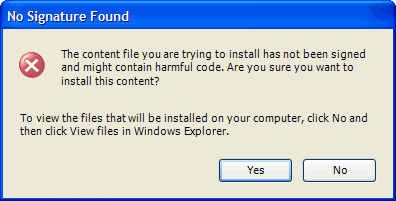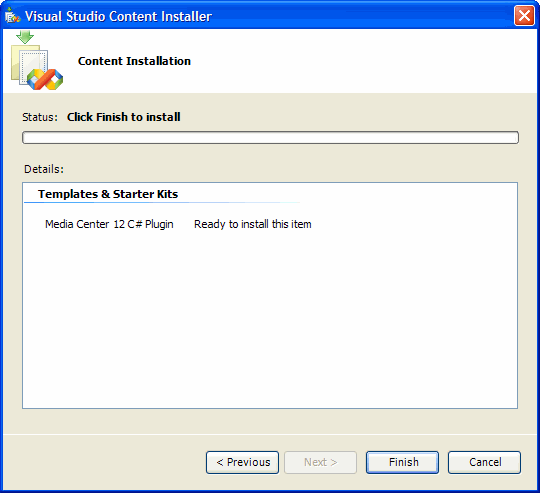MC Plugin Template for Visual Studio: Difference between revisions
Jump to navigation
Jump to search
PaulSinnema (talk | contribs) No edit summary |
PaulSinnema (talk | contribs) No edit summary |
||
| Line 11: | Line 11: | ||
[[Image:MC_Plugin_Template_NotSignedWarning.gif]] |
[[Image:MC_Plugin_Template_NotSignedWarning.gif]] |
||
Click Next |
|||
A warning saying the content is not signed will pop up |
|||
[[Image:MC_Plugin_Template_VS_Content_Installer_Finish.gif]] |
|||
Click Yes |
|||
Click Finish in the next box |
|||
Revision as of 18:34, 13 December 2008
Hi,
I've created a Template for Visual Studio .NET 2005. This Template creates a Project with all the basic coding needed to create a Plugin for Media Center 12.0.213 or higher. It can be downloaded here:MC_CSPlugin.zip
To Install do the following:
Download the zip file. Extract the MC_CSPlugin.vsi file to some location on your harddisk. Doubleclick the file The Visual Studio Content Installer will open:
Click Next A warning saying the content is not signed will pop up
Click Yes Click Finish in the next box