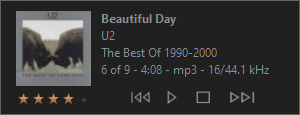Playing Now Popup: Difference between revisions
No edit summary |
|||
| (9 intermediate revisions by the same user not shown) | |||
| Line 2: | Line 2: | ||
== Custom Skin Creation == |
== Custom Skin Creation == |
||
To make a new custom skin, create a new folder under "[MC_PROGRAM_FOLDER]\Skins\Playing Now Popup". For example, create "C:\Program Files\J River\Media Center 33\Skins\Playing Now Popup\My New Skin". A file named main.xml is required in the new folder to define the |
To make a new custom skin, create a new folder under "[MC_PROGRAM_FOLDER]\Skins\Playing Now Popup". For example, create "C:\Program Files\J River\Media Center 33\Skins\Playing Now Popup\My New Skin". A file named main.xml is required in the new folder to define the popup so either create one or copy one from a built-in skin. |
||
| ⚫ | |||
Here is the main.xml for the Control skin: |
|||
| ⚫ | |||
[[File:PlayingNowControlSkin.png]] |
|||
<i> |
|||
: <MJPS version="1.0"> |
: <MJPS version="1.0"> |
||
:: <SKIN Name="Control" Author="J River" /> |
:: <SKIN Name="Control" Author="J River" /> |
||
| Line 23: | Line 23: | ||
:: </POPUP> |
:: </POPUP> |
||
: </MJPS> |
: </MJPS> |
||
</i> |
|||
== Skin Reference == |
== Skin Reference == |
||
=== <Settings> === |
=== <Settings> === |
||
This element is required and specifies global settings for the popup. |
|||
{| class="wikitable" style="width: 85%;" |
{| class="wikitable" style="width: 85%;" |
||
| Line 42: | Line 43: | ||
| ''BackImage'' |
| ''BackImage'' |
||
| image used as the background |
| image used as the background |
||
can use "./image.png" for an image in same skin folder |
: can use "./image.png" for an image in same skin folder |
||
| |
| |
||
|- |
|- |
||
| ''BackColor'' |
| ''BackColor'' |
||
| color used as background |
| color used as background |
||
: "Transparent" or a specific color expressed as "rrggbb" (e.g. "ffffff" for white) |
|||
| Standard View dialog background color |
|||
| ⚫ | |||
|- |
|- |
||
| ''Border'' |
| ''Border'' |
||
| Line 87: | Line 88: | ||
| ''Type'' |
| ''Type'' |
||
| type of content |
| type of content |
||
: "text", "image", or " |
: "text", "image", "ratings", or "time" |
||
| |
| |
||
|} |
|} |
||
| Line 109: | Line 110: | ||
| ''FontFace'' |
| ''FontFace'' |
||
| font name |
| font name |
||
| |
| Standard View's font name |
||
|- |
|- |
||
| ''FontSize'' |
| ''FontSize'' |
||
| size/height of font |
| size/height of font |
||
| |
| Standard View's font size |
||
|- |
|- |
||
| ''FontStyle'' |
| ''FontStyle'' |
||
| "bold", "italic", or "bold,italic" |
| "bold", "italic", or "bold,italic" |
||
| |
| Standard View's font style |
||
|- |
|- |
||
| ''TextColor'' |
| ''TextColor'' |
||
| specific color expressed as "rrggbb" (e.g. "ffffff" for white) |
| specific color expressed as "rrggbb" (e.g. "ffffff" for white) |
||
| |
| Standard View's text color |
||
|- |
|- |
||
| ''HAlign'' |
| ''HAlign'' |
||
| Line 132: | Line 133: | ||
: "top", "center", or "bottom" |
: "top", "center", or "bottom" |
||
| "top" |
| "top" |
||
|- |
|||
| ''TooltipOptions'' |
|||
| options for the tooltip of the form "BACK_COLOR,TEXT_COLOR,BORDER_COLOR,ALPHA", where colors are specified as above and alpha specifies the background transparency (10-255) |
|||
: ex: "ff0000,00ff00,0000ff,255" |
|||
| ⚫ | |||
|} |
|} |
||
| Line 144: | Line 150: | ||
|- |
|- |
||
| ''TrackOffset'' |
| ''TrackOffset'' |
||
| |
| track number offset from current track for thumbnail and tooltip, can be negative |
||
| "0" |
| "0" |
||
|- |
|- |
||
| ''Command'' |
| ''Command'' |
||
| command executed when clicked, "MC_COMMAND, PARAMETER" |
| command executed when clicked, "MC_COMMAND, PARAMETER" |
||
: example for Next: "10003,0" |
: example for Next: "10003,0" |
||
| |
| |
||
| Line 161: | Line 167: | ||
3) Standard View skin image, "{SECTION,IMAGENAME,IMAGE#}"<br/> |
3) Standard View skin image, "{SECTION,IMAGENAME,IMAGE#}"<br/> |
||
: ex: "{PlayerBar,PlayButton,0}||{PlayerBar,PlayButton,1}||{PlayerBar,PlayButton,2} |
: ex: "{PlayerBar,PlayButton,0}||{PlayerBar,PlayButton,1}||{PlayerBar,PlayButton,2} |
||
| |
|||
|- |
|||
| ''TooltipOptions'' |
|||
| options for the tooltip of the form "BACK_COLOR,TEXT_COLOR,BORDER_COLOR,ALPHA", where colors are specified as above and alpha specifies the background transparency (10-255) |
|||
: ex: "ff0000,00ff00,0000ff,255" |
|||
| |
| |
||
|} |
|} |
||
==== "ratings" type ==== |
==== "ratings" type ==== |
||
: Note the Width attribute is ignored and is calculated from all the images laid out horizontally with the specified Height. |
|||
: Displays Standard View skin's star ratings buttons |
|||
{| class="wikitable" style="width: 85%;" |
|||
! Attribute !! Description !! Default |
|||
|- |
|||
| style="width: 15%"| ''StarImages'' |
|||
| style="width: 75%"| Specifies the images used for the rating stars (3 required), <nowiki>"IMG_UNSTARRED||IMG_STARRED||IMG_CHANGESTAR"</nowiki><br/> |
|||
: ex: <nowiki>"./Starred_No.png||./Starred_Yes.png||./Change_Star.png"</nowiki> |
|||
| style="width: 10%"| Uses rating star images from Standard View |
|||
|- |
|||
|''ClearImages'' |
|||
| Specifies the images used for clearing the rating (2 required), <nowiki>"IMG_CLEAR_NORMAL||IMG_CLEAR_OVER"</nowiki><br/> |
|||
: ex: <nowiki>"./Clear_normal.png||./Clear_over.png"</nowiki> |
|||
| Uses clear rating images from Standard View |
|||
|} |
|||
==== "time" type ==== |
|||
{| class="wikitable" style="width: 85%;" |
|||
! Attribute !! Description !! Default |
|||
|- |
|||
| style="width: 15%"| ''Text'' |
|||
| style="width: 75%"| template that gets filled with current playback times<br/> |
|||
: {e} - elapsed time<br/> |
|||
: {r} - remaining time<br/> |
|||
: {t} - total time |
|||
:: ex: "{e} // {t}" |
|||
| style="width: 10%"| |
|||
|- |
|||
| ''Other "text" type attributes are the same'' |
|||
| |
|||
| |
|||
|} |
|||
==== Special expression strings ==== |
==== Special expression strings ==== |
||
| Line 171: | Line 213: | ||
! String !! Description |
! String !! Description |
||
|- |
|- |
||
| style="width: 15%"| ''pn_count'' |
| style="width: 15%"| ''[pn_count]'' |
||
| style="width: 75%"| displays number of tracks in Playing Now |
| style="width: 75%"| displays number of tracks in Playing Now |
||
|- |
|- |
||
| ''pn_position'' |
| ''[pn_position]'' |
||
| displays playing track number |
| displays playing track number |
||
|- |
|- |
||
| ''pn_mcversion'' |
| ''[pn_mcversion]'' |
||
| displays the current MC program version |
| displays the current MC program version |
||
|- |
|- |
||
| Line 183: | Line 225: | ||
| inserts a line break |
| inserts a line break |
||
|} |
|} |
||
[[Category: Frequently Asked Questions]] |
|||
Revision as of 17:54, 2 September 2024
The Playing Now Popup introduced in MC 33 automatically displays track information when the currently playing track changes. Pressing Ctrl+i on the keyboard will display the popup manually. The amount of time it shows for and other display properties can be edited in the settings accessed through Tools > Options > General > Interface > Playing Now Popup or by clicking on the popup and selecting Settings from the menu. The content and layout is defined by a skin file and there are some built-in skins to choose from (selected in the popup settings). You can also create a custom skin.
Custom Skin Creation
To make a new custom skin, create a new folder under "[MC_PROGRAM_FOLDER]\Skins\Playing Now Popup". For example, create "C:\Program Files\J River\Media Center 33\Skins\Playing Now Popup\My New Skin". A file named main.xml is required in the new folder to define the popup so either create one or copy one from a built-in skin.
Skin Example, "Control"
- <MJPS version="1.0">
- <SKIN Name="Control" Author="J River" />
- <POPUP>
- <Settings Width="300" Height="115" BackImage="" BackColor="" Border="yes" />
- <ContentItem Type="image" Name="Thumbnail" X="15" Y="10" Width="75" Height="75" Source="[Large]" />
- <ContentItem Type="text" Name="Name" X="100" Y="10" Width="195" Height="15" Text="[Name]" FontStyle="bold" />
- <ContentItem Type="text" Name="Artist" X="100" Y="27" Width="195" Height="15" Text="[Artist]" />
- <ContentItem Type="text" Name="Album" X="100" Y="44" Width="195" Height="15" Text="[Album]" />
- <ContentItem Type="text" Name="Details" X="100" Y="61" Width="195" Height="15" Text="[pn_position] of [pn_count] - [Duration] - [File Type] - [Bit Depth]//[Sample Rate]" />
- <ContentItem Type="rating" Name="Rating" X="15" Y="88" Width="100" Height="20"/>
- <ContentItem Type="image" Name="Previous" X="115" Y="78" Width="35" Height="35" Source="{PlayerBar,PreviousButton,0}||{PlayerBar,PreviousButton,1}||{PlayerBar,PreviousButton,2}" Tooltip="Previous: Char(10) [Name] by [Artist]" Command="10004,0" TrackOffset="-1"/>
- <ContentItem Type="image" Name="Play" X="150" Y="78" Width="35" Height="35" Source="{PlayerBar,PlayButton,0}||{PlayerBar,PlayButton,1}||{PlayerBar,PlayButton,2}" Tooltip="Play//Pause" Command="10000"/>
- <ContentItem Type="image" Name="Stop" X="185" Y="78" Width="35" Height="35" Source="{PlayerBar,StopButton,0}||{PlayerBar,StopButton,1}||{PlayerBar,StopButton,2}" Tooltip="Stop" Command="10002"/>
- <ContentItem Type="image" Name="Next" X="220" Y="78" Width="35" Height="35" Source="{PlayerBar,NextButton,0}||{PlayerBar,NextButton,1}||{PlayerBar,NextButton,2}" Tooltip="Next: Char(10) [Name] by [Artist]" Command="10003,0" TrackOffset="1" />
- </POPUP>
- </MJPS>
Skin Reference
<Settings>
This element is required and specifies global settings for the popup.
| Attribute | Description | Default |
|---|---|---|
| Width | overall window width | |
| Height | overall window height | |
| BackImage | image used as the background
|
|
| BackColor | color used as background
|
Standard View dialog background color |
| Border | draws border around window | "no" |
| MouseBehavior | specifies how mouse behaves over images
|
"0" |
<ContentItem>
One or more of these elements defines the content displayed.
Required attributes
| Attribute | Description | Default |
|---|---|---|
| X | horizontal position of top left corner | |
| Y | vertical position of top left corner | |
| Width | item width | |
| Height | item height | |
| Type | type of content
|
"text" type
| Attribute | Description | Default |
|---|---|---|
| Text | expression that gets evaluated and displayed as text | |
| Tooltip | expression that gets evaluated and displayed as a tooltip when hovering over the text | |
| TrackOffset | track number offset from current track to evaluate expression, can be negative | "0" |
| FontFace | font name | Standard View's font name |
| FontSize | size/height of font | Standard View's font size |
| FontStyle | "bold", "italic", or "bold,italic" | Standard View's font style |
| TextColor | specific color expressed as "rrggbb" (e.g. "ffffff" for white) | Standard View's text color |
| HAlign | horizontal alignment of text
|
"left" |
| VAlign | vertical alignment of text
|
"top" |
| TooltipOptions | options for the tooltip of the form "BACK_COLOR,TEXT_COLOR,BORDER_COLOR,ALPHA", where colors are specified as above and alpha specifies the background transparency (10-255)
|
"image" type
| Attribute | Description | Default |
|---|---|---|
| Tooltip | expression that gets evaluated and displayed as a tooltip when hovering over the image | |
| TrackOffset | track number offset from current track for thumbnail and tooltip, can be negative | "0" |
| Command | command executed when clicked, "MC_COMMAND, PARAMETER"
|
|
| Source | up to 3 images (only 1 required) specified like so: "NORMAL||HOVER||PUSH" Source types:
2) file name, "./image.png"
3) Standard View skin image, "{SECTION,IMAGENAME,IMAGE#}"
|
|
| TooltipOptions | options for the tooltip of the form "BACK_COLOR,TEXT_COLOR,BORDER_COLOR,ALPHA", where colors are specified as above and alpha specifies the background transparency (10-255)
|
"ratings" type
- Note the Width attribute is ignored and is calculated from all the images laid out horizontally with the specified Height.
| Attribute | Description | Default |
|---|---|---|
| StarImages | Specifies the images used for the rating stars (3 required), "IMG_UNSTARRED||IMG_STARRED||IMG_CHANGESTAR"
|
Uses rating star images from Standard View |
| ClearImages | Specifies the images used for clearing the rating (2 required), "IMG_CLEAR_NORMAL||IMG_CLEAR_OVER"
|
Uses clear rating images from Standard View |
"time" type
| Attribute | Description | Default |
|---|---|---|
| Text | template that gets filled with current playback times
|
|
| Other "text" type attributes are the same |
Special expression strings
| String | Description |
|---|---|
| [pn_count] | displays number of tracks in Playing Now |
| [pn_position] | displays playing track number |
| [pn_mcversion] | displays the current MC program version |
| Char(10) | inserts a line break |