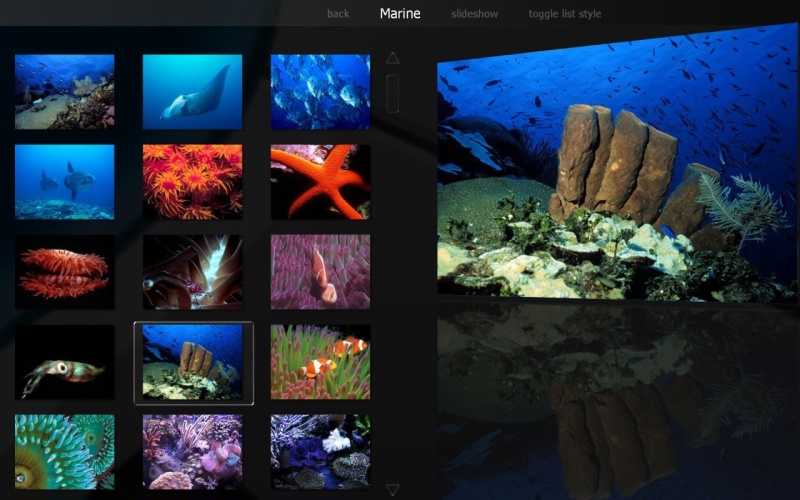Special: Difference between revisions
Jump to navigation
Jump to search
No edit summary |
|||
| (21 intermediate revisions by the same user not shown) | |||
| Line 1: | Line 1: | ||
== Special Price for |
== Special Price for Current Customers == |
||
Now is the time to upgrade. MC15 has reached a mature stage we call STABLE. |
|||
If you've been thinking about upgrading to Media Center 14, now is the time. |
|||
You'll get Win7 support, support for the latest hardware, many new audiophile, network, and other exciting features. |
|||
'''Through Sunday, November 14, you save 15% when you upgrade''' (it's $21.23). |
|||
*** |
|||
Here's a partial list of [http://wiki.jrmediacenter.com/index.php?title=MC14_Features new features] in MC14. |
|||
Please visit [http://wiki.jriver.com/index.php/Upgrade_to_MC15 Upgrade to MC15] for a full list of features and instructions on upgrading. |
|||
Thanks for your support of our efforts. We think you'll enjoy the experience. |
|||
[[image:coralreef.jpg]] |
[[image:coralreef.jpg]] |
||
Please visit [http://wiki.jriver.com/index.php/Upgrade_to_MC15 Upgrade to MC15] for a full list of features and instructions on upgrading. |
|||
== DLNA is Coming == |
|||
If you've been thinking about how to play your media on your television, or you've tried and it didn't work well, you'll be interested to hear that J. River Media Center can now play from your PC to your XBox, PS3, or the new DLNA capable televisions that are just coming out this fall. |
|||
DLNA, Media Extender, and UPnP are all protocols that let one device play media on another, over a network connection, even wirelessly. Learn more here: |
|||
Audio, video, and images from your Media Center library can now be played on your home theater, and controlled with its remote. |
|||
| ⚫ | |||
== PC Television == |
|||
You can also connect a PC directly to your [http://wiki.jrmediacenter.com/index.php/Television television]. MC14 also has a new set of tools to help -- A [http://wiki.jrmediacenter.com/index.php/Media_Center_Remote Media Center Remote], a USB TV Stick, and a new Theater View, our configurable ten foot mode. |
|||
| ⚫ | |||
MC14 has several new [http://wiki.jrmediacenter.com/index.php/Audiophile_Info audiophile features] and supports use of the [http://wiki.jrmediacenter.com/index.php/Media_Center_Remote Media Center Remote]. |
|||
Many other features are listed [http://wiki.jrmediacenter.com/index.php/MC14_Features here]. |
|||
[http://www.pix01.com/gallery/7E547B99-5004-478D-A4AC-37AD672F51A4/MC_Gallery/thumbnails.html Screenshots] |
|||
== How to Purchase == |
|||
1. [http://www.jrmediacenter.com/download.html Download MC14] and install it by double clicking on the file. |
|||
2. If you haven't done so, install and license MJ8 or MC9 through MC13. |
|||
| ⚫ | |||
3. Choose "Buy" in MC14 from the Help menu. You should see the special price. |
|||
[http://wiki.jriver.com/index.php/Gizmo Gizmo] for Android |
|||
That's it! You're done! Thanks! |
|||
[http://yabb.jriver.com/interact/index.php?topic=58646.0 Bass Management] |
|||
Don't forget that you've got a great community of people here ready to listen and help. Please visit [http://yabb.jriver.com/interact/ Interact] to say hello. |
|||
| ⚫ | |||
== Upgrades for Existing Customers == |
|||
[http://yabb.jriver.com/interact/index.php?topic=56541.0 WebRemote] for iPhone, iPad, and Touch |
|||
[http://wiki.jriver.com/index.php/Audiophile_Info Audiophile Info] |
|||
== For More Help == |
|||
If you need a hand, please post in [http://yabb.jriver.com/interact/index.php?topic=48793.0 this thread] or send an e-mail to info at jriver. |
|||
Latest revision as of 13:00, 5 April 2015
Special Price for Current Customers
Now is the time to upgrade. MC15 has reached a mature stage we call STABLE.
You'll get Win7 support, support for the latest hardware, many new audiophile, network, and other exciting features.
Please visit Upgrade to MC15 for a full list of features and instructions on upgrading.
Thanks for your support of our efforts. We think you'll enjoy the experience.
Please visit Upgrade to MC15 for a full list of features and instructions on upgrading.
Links
Gizmo for Android
WebRemote for iPhone, iPad, and Touch