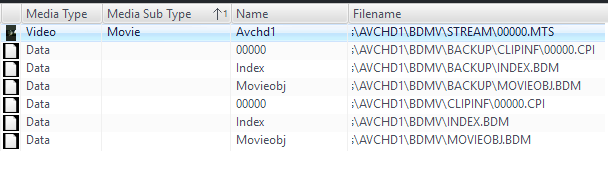AVCHD: Difference between revisions
No edit summary |
|||
| Line 12: | Line 12: | ||
http://yabb.jriver.com/interact/index.php?action=dlattach;topic=81442.0;attach=10503 |
http://yabb.jriver.com/interact/index.php?action=dlattach;topic=81442.0;attach=10503 |
||
- Download the file and remove the ".txt" extension |
- Download the [http://yabb.jriver.com/interact/index.php?action=dlattach;topic=81442.0;attach=10503 rename.bat] file and remove the ".txt" extension |
||
- Place the "rename.bat" in the AVCHD's BDMV directory and run it |
- Place the "rename.bat" in the AVCHD's BDMV directory and run it |
||
Revision as of 22:03, 12 May 2014
AVCHD (Advanced Video Coding High Definition) is a format for the digital recording and playback of high-definition video typically used by Camcorders - http://en.wikipedia.org/wiki/AVCHD and is similar to that used by Blu-ray disks but has some notable differences including using a 8.3 naming convention for it's HW compatibility to record to removable media.
An AVCHD Structure will contain at least one MTS video file comprising an AVC/h.264 Video Stream, Audio Stream and Potentially Subtitles. An AVCHD Structure can be made up of many of these Files as well as other components like Playlists (Chapters) and Menus.
Playback
While Media Center does not directly support the playback of the AVCHD Structure itself (or it's Menu) it will be able to import, play and tag each of the MTS files themselves (located in the STREAM subfolder) as it they were standalone video files in any folder structure. In many cases this is the desired behaviour when each of the MTS video files in the AVCHD structure contain standalone content.
Convert AVCHD to a Blu-Ray Stucture
Alternatively, you can "convert" your AVCHD structures so they play in MC just like a Blu-ray by "renaming" the files from their AVCHD 8.3 file names to the long file name format used by Blu-ray.
http://yabb.jriver.com/interact/index.php?action=dlattach;topic=81442.0;attach=10503 - Download the rename.bat file and remove the ".txt" extension - Place the "rename.bat" in the AVCHD's BDMV directory and run it
DowJust run it (minus the ".txt" extension) from the BDMV directory and all should be good - original post was here http://www.dynatec.at/techblog/creating-a-ps3-compatible-avchd-dvd
More
- Refer to Blu-ray for information on Blu-ray.
- Please see for Hendrik's discussion of changing AVCHD handling in MC.