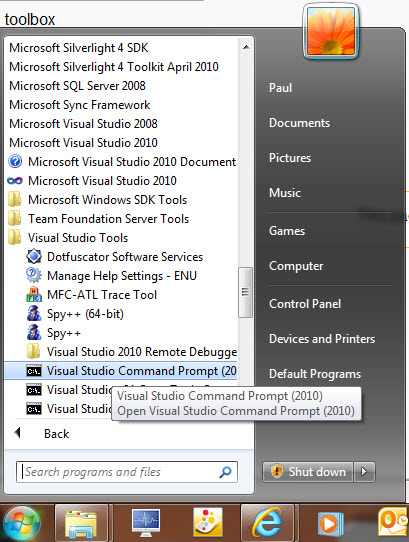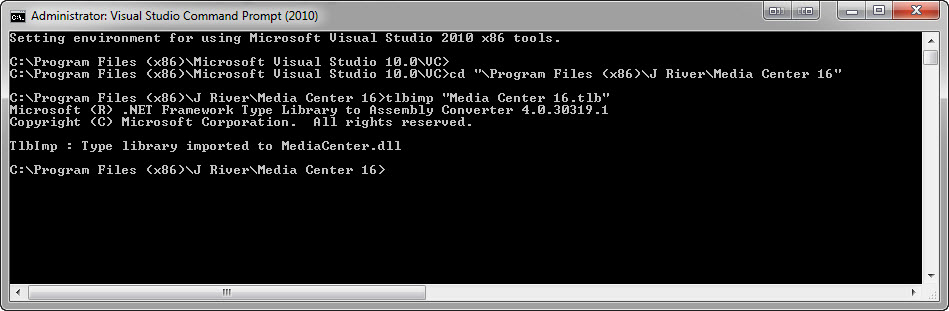How to use MC methods in .Net projects
Jump to navigation
Jump to search
In order to be able to use MC functionallity you'll need to create a new assembly from the Type Library file delivered with MCxx.
In Windows go to Start -> All Programms -> Microsoft Visual Studio xxxx -> Visual Studio Tools and select 'Visual Studio Command Prompt (xxxx)'
A command box should start
Navigate to the 'C:\Program Files (x86)\J River\Media Center xx' Directory. Type the following:
tlbimp "Media Center xx.tlb"
'xx' = the version of MC (i.e. 14, 15, 16, etc)