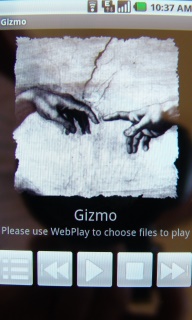Difference between revisions of "Gizmo"
From JRiverWiki
| Line 1: | Line 1: | ||
Gizmo is a media player helper app for Android. | Gizmo is a media player helper app for Android. | ||
| + | |||
| + | Here's a thread on [http://yabb.jriver.com/interact/index.php?topic=57910.0 Interact]. | ||
| + | |||
| + | It is a feature of J. River Media Center 15.0.56 or higher. Download here: | ||
| + | http://files.jriver.com/mediacenter/MediaCenter150056.exe | ||
[[Image:Gizmoa320.jpg]] | [[Image:Gizmoa320.jpg]] | ||
| + | |||
| + | == Instructions == | ||
| + | 1. Download and install MC15.056 or higher (see above). | ||
| + | |||
| + | 2. In MC Options for Media Network, turn on all 3 DLNA features. | ||
| + | |||
| + | 3. From a web browser on the phone, connect to Library Server of MC on the PC where you installed MC. Example command: | ||
| + | |||
| + | http://192.168.0.10 | ||
| + | |||
| + | 4. Under WebPlay, install the Android Gizmo app. | ||
| + | |||
| + | 5. Select content to play from WebPlay, a browser app you'll find on the phone when you do step 3. | ||
| + | |||
| + | [[Category:Frequently Asked Questions]] | ||
Revision as of 11:22, 9 June 2010
Gizmo is a media player helper app for Android.
Here's a thread on Interact.
It is a feature of J. River Media Center 15.0.56 or higher. Download here: http://files.jriver.com/mediacenter/MediaCenter150056.exe
Instructions
1. Download and install MC15.056 or higher (see above).
2. In MC Options for Media Network, turn on all 3 DLNA features.
3. From a web browser on the phone, connect to Library Server of MC on the PC where you installed MC. Example command:
4. Under WebPlay, install the Android Gizmo app.
5. Select content to play from WebPlay, a browser app you'll find on the phone when you do step 3.