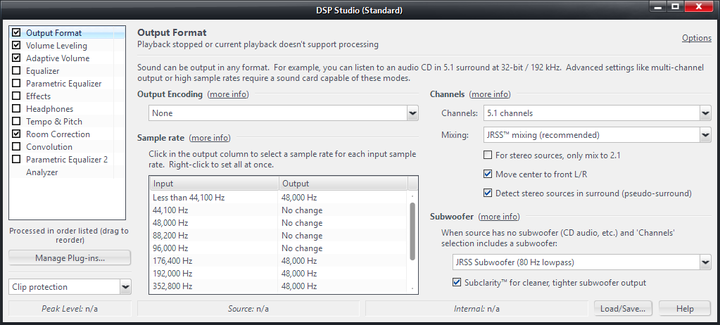Difference between revisions of "DSP"
From JRiverWiki
| Line 3: | Line 3: | ||
To open it: | To open it: | ||
* <span style="color:#8B4513">Player > DSP Studio</span>, or | * <span style="color:#8B4513">Player > DSP Studio</span>, or | ||
| − | * Click the DSP ([[Image:image55_20.png]]) button under the Player Window. | + | * Click the DSP ([[Image:image55_20.png]]) button under the Player Window. |
| + | |||
| + | [[File:DSP-Output Format.png|thumb|none|720px|Media Center's Output Format DSP.]] | ||
== Available DSPs == | == Available DSPs == | ||
Revision as of 02:28, 20 February 2015
The DSP Studio allows you to manipulate the playback of your files by using a variety of powerful included Digital Signal Processors and can also use third-party VST plugins.
To open it:
Available DSPs
The DSP Studio contains a number of high-quality Digital Signal Processors, much like those that would be included in a high-end AV Receiver (and individual pro components). These include:
- Output Format
- Volume Leveling
- Adaptive Volume
- Equalizer
- Parametric Equalizer
- Effects
- Headphones
- Tempo & Pitch
- Room Correction
- Convolution